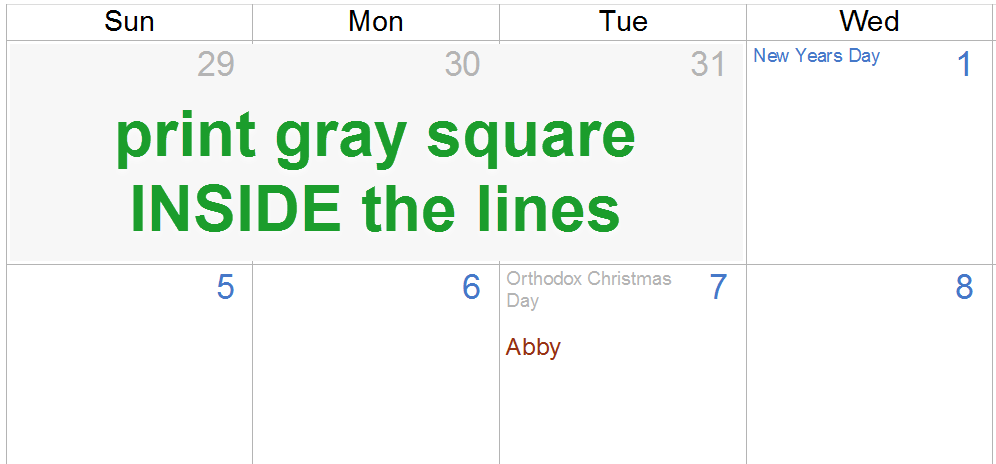The GetDeviceCaps function returns information about capabilities for the specified index.
What you won't find on the help link for GetDeviceCaps
are the numeric values for the index constants.
You'll need this information to call GetDeviceCaps from VBA.
I found the constant values in a header file on my computer called
wingdi.h
GetDeviceCaps Constant Values for Index
|
| Constant | Value | Description |
|---|
| DRIVERVERSION | 0 | Device driver version |
| TECHNOLOGY | 2 | Device technology. Use DT_list |
| HORZSIZE | 4 | Horizontal screen size in millimeters |
| VERTSIZE | 6 | Vertical screen size in millimeters |
| HORZRES | 8 | Horizontal width in pixels |
| VERTRES | 10 | Vertical height in pixels |
| LOGPIXELSX | 88 | Logical pixels inch in X |
| LOGPIXELSY | 90 | Logical pixels inch in Y |
| BITSPIXEL | 12 | Number of bits per pixel |
| PLANES | 14 | Number of planes |
| NUMBRUSHES | 16 | Number of brushes the device has |
| NUMPENS | 18 | Number of pens the device has |
| NUMMARKERS | 20 | Number of markers the device has |
| NUMFONTS | 22 | Number of fonts the device has |
| NUMCOLORS | 24 | Number of colors the device supports |
| ASPECTX | 40 | Length of the X leg |
| ASPECTY | 42 | Length of the Y leg |
| ASPECTXY | 44 | Length of the hypotenuse |
| PDEVICESIZE | 26 | Size required for device descriptor |
| CLIPCAPS | 36 | Clipping capabilities |
| SIZEPALETTE | 104 | Number of entries in physical palette |
| NUMRESERVED | 106 | Number of reserved entries in palette |
| COLORRES | 108 | Actual color resolution |
| PHYSICALWIDTH | 110 | Physical Width in device units |
| PHYSICALHEIGHT | 111 | Physical Height in device units |
| PHYSICALOFFSETX | 112 | Physical Printable Area x margin |
| PHYSICALOFFSETY | 113 | Physical Printable Area y margin |
| VREFRESH | 116 | Current vertical refresh rate of the display device (for displays only) in Hz |
| SCALINGFACTORX | 114 | Scaling factor x |
| SCALINGFACTORY | 115 | Scaling factor y |
| BLTALIGNMENT | 119 | Preferred blt alignment |
| SHADEBLENDCAPS | 120 | Shading and blending caps. Use SB_list |
| RASTERCAPS | 38 | Bitblt capabilities. Use RC_list |
| CURVECAPS | 28 | Curve capabilities. Use CC_list |
| LINECAPS | 30 | Line capabilities. Use LC_list |
| POLYGONALCAPS | 32 | Polygonal capabilities. Use PC_list |
| TEXTCAPS | 34 | Text capabilities. Use TC_list |
| COLORMGMTCAPS | 121 | Color Management caps. Use CM_list |
TECHNOLOGY values
|
| DT_PLOTTER | 0 | Vector plotter |
| DT_RASDISPLAY | 1 | Raster display |
| DT_RASPRINTER | 2 | Raster printer |
| DT_RASCAMERA | 3 | Raster camera |
| DT_CHARSTREAM | 4 | Character-stream, PLP |
| DT_METAFILE | 5 | Metafile, VDM |
| DT_DISPFILE | 6 | Display-file |
SHADEBLENDCAPS values
|
| SB_NONE | 0x00000000 | device doesn't support SB capabilities |
| SB_CONST_ALPHA | 0x00000001 | handles SourceConstantAlpha |
| SB_PIXEL_ALPHA | 0x00000002 | Capable of per-pixel alpha in AlphaBlend |
| SB_PREMULT_ALPHA | 0x00000004 | Capable of premultiplied alpha in AlphaBlend |
| SB_GRAD_RECT | 0x00000010 | Capable of GradientFill rectangles |
| SB_GRAD_TRI | 0x00000020 | Capable of GradientFill triangles |
RASTERCAPS values
|
| RC_NONE | | device doesn't support RC capabilities |
| RC_BITBLT | 1 | Can do standard BLT |
| RC_BANDING | 2 | requires banding support |
| RC_SCALING | 4 | requires scaling support |
| RC_BITMAP64 | 8 | supports >64K bitmap |
| RC_GDI20_OUTPUT | 0x0010 | has 2.0 output calls |
| RC_GDI20_STATE | 0x0020 | |
| RC_SAVEBITMAP | 0x0040 | |
| RC_DI_BITMAP | 0x0080 | supports DIB to memory |
| RC_PALETTE | 0x0100 | supports a palette |
| RC_DIBTODEV | 0x0200 | supports DIBitsToDevice |
| RC_BIGFONT | 0x0400 | supports >64K fonts |
| RC_STRETCHBLT | 0x0800 | supports StretchBlt |
| RC_FLOODFILL | 0x1000 | supports FloodFill |
| RC_STRETCHDIB | 0x2000 | supports StretchDIBits |
| RC_OP_DX_OUTPUT | 0x4000 | |
| RC_DEVBITS | 0x8000 | |
CURVECAPS values
|
| CC_NONE | 0 | Device doesn't support curves |
| CC_CIRCLES | 1 | Device can draw circles. |
| CC_PIE | 2 | Device can draw pie wedges. |
| CC_CHORD | 4 | Device can draw chord arcs. |
| CC_ELLIPSES | 8 | Device can draw ellipses. |
| CC_WIDE | 16 | Device can draw wide borders. |
| CC_STYLED | 32 | Device can draw styled borders. |
| CC_WIDESTYLED | 64 | Device can draw borders that are wide and styled. |
| CC_INTERIORS | 128 | Device can draw interiors. |
| CC_ROUNDRECT | 256 | Device can draw rounded rectangles. |
LINECAPS values
|
| LC_NONE | 0 | Device doesn't support lines |
| LC_POLYLINE | 2 | can draw polylines |
| LC_MARKER | 4 | can draw markers |
| LC_POLYMARKER | 8 | can draw multiple markers |
| LC_WIDE | 16 | can draw wide lines |
| LC_STYLED | 32 | can draw styled lines |
| LC_WIDESTYLED | 64 | can draw wide styled lines |
| LC_INTERIORS | 128 | can draw interiors |
POLYGONALCAPS values
|
| PC_NONE | 0 | Device doesn't support polygonals |
| PC_POLYGON | 1 | Can do polygons |
| PC_RECTANGLE | 2 | Can do rectangles |
| PC_WINDPOLYGON | 4 | Can do winding polygons |
| PC_TRAPEZOID | 4 | Can do trapezoids |
| PC_SCANLINE | 8 | Can do scanlines |
| PC_WIDE | 16 | Can do wide borders |
| PC_STYLED | 32 | Can do styled borders |
| PC_WIDESTYLED | 64 | Can do wide styled borders |
| PC_INTERIORS | 128 | Can do interiors |
| PC_POLYPOLYGON | 256 | Can do polypolygons |
| PC_PATHS | 512 | Can do paths |
TEXTCAPS values
|
| TC_OP_CHARACTER | 0x00000001 | can do character OutputPrecision |
| TC_OP_STROKE | 0x00000002 | can do stroke OutputPrecision |
| TC_CP_STROKE | 0x00000004 | can do stroke clip precision ClipPrecision |
| TC_CR_90 | 0x00000008 | can do 90-degree character rotation CharRotAbility |
| TC_CR_ANY | 0x00000010 | can do any character rotation CharRotAbility |
| TC_SF_X_YINDEP | 0x00000020 | can scale indpedently in x and y directions ScaleFreedom X_YINDEPENDENT |
| TC_SA_DOUBLE | 0x00000040 | can DOUBLE ScaleAbility |
| TC_SA_INTEGER | 0x00000080 | ScaleAbility uses INTEGER multiples for scaling characters |
| TC_SA_CONTIN | 0x00000100 | ScaleAbility uses any multiples for exact CONTINUOUS scaling characters |
| TC_EA_DOUBLE | 0x00000200 | can do double-weight characters EmboldenAbility DOUBLE |
| TC_IA_ABLE | 0x00000400 | ItalisizeAbility ABLE |
| TC_UA_ABLE | 0x00000800 | UnderlineAbility ABLE |
| TC_SO_ABLE | 0x00001000 | StrikeOutAbility ABLE |
| TC_RA_ABLE | 0x00002000 | RasterFontAble ABLE |
| TC_VA_ABLE | 0x00004000 | VectorFontAble ABLE |
| TC_RESERVED | 0x00008000 | Reserved; must be zero |
| TC_SCROLLBLT | 0x00010000 | canNOT do text scroll with blt, bit-block transfer |
COLORMGMTCAPS values
|
| CM_NONE | 0x00000000 | does not support ICM, Image Color Management |
| CM_DEVICE_ICM | 0x00000001 | can perform ICM |
| CM_GAMMA_RAMP | 0x00000002 | supports Get and SetDeviceGammaRamp |
| CM_CMYK_COLOR | 0x00000004 | can use CMYK color space ICC color profile, International Color Consortium |