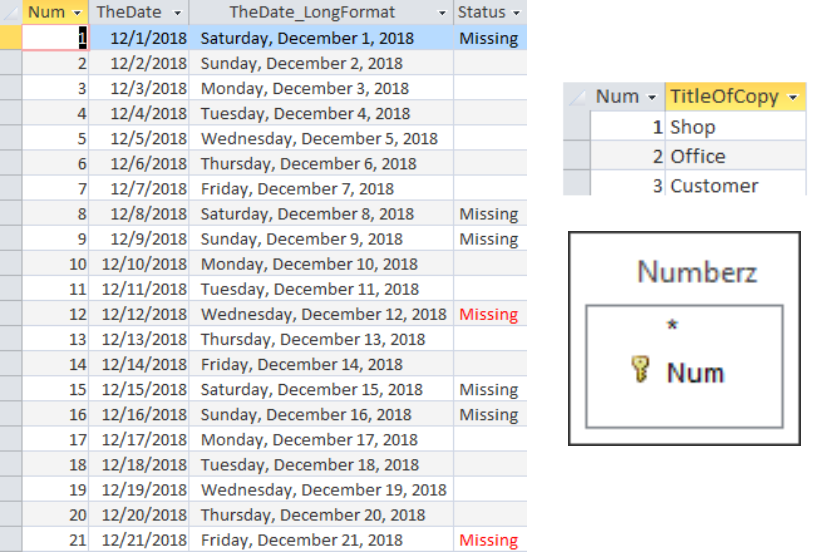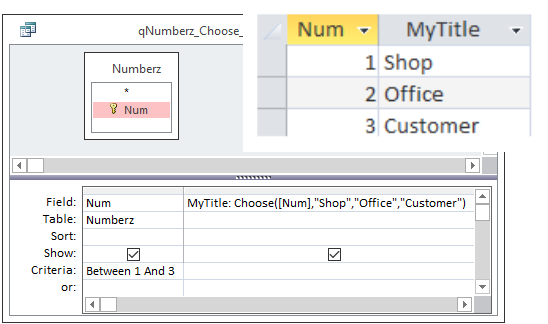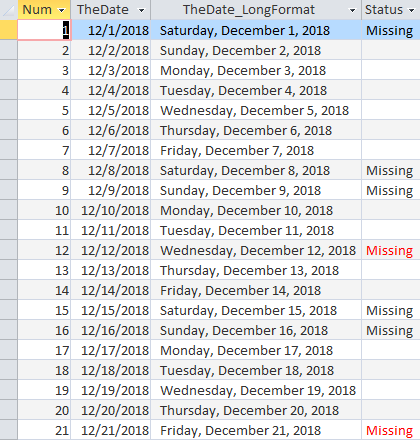Scenarios
-- Make multiple copies of a report
What do you do when you need three (3) copies of something?
Easy with a numbers table.
In the record source for your report (or display form),
add a numbers table
with criteria under the field with the number
for specifying 1 to 3 copies ...
whatever you want --
maybe an expression to calculate it.
Don't make any link lines to the numbers table
— let it free-float, so to speak;
not connected to anything.
Whatever rows your query gets will be tripled for 3.
Cartesian Query
A cartesian query is
when data sets are included without a join.
This causes a multiplication of records.
If A has 100 records and B has 3 records,
then a cartesian of A and B is
100*3=300 records in the resulting data set.
You could then apply criteria and sort.
HowTo
Make a query to get what you want to see.
Add the numbers table and these 2 columns.
Customize names and expressions as it suits you.
Note the calculated field using the built-in Choose function
to get different text for each of the 3 copies of the information.
TitleOfCopy: Choose([Num],"Shop","Office","Customer")
Here is the designer view and the results:
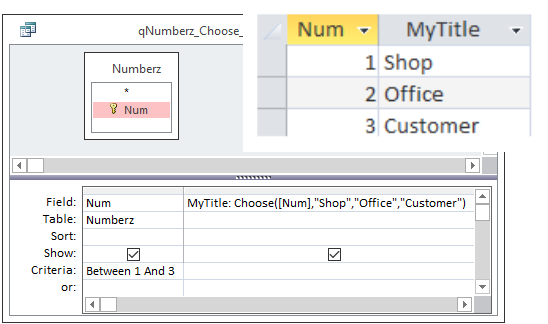
-- Find Missing Data
You can use a numbers table to
find where data is missing
by constructing values
and joining in your other data.
The query screenshot below
creates dates (expression below)
and shows,
day-by-day,
the status of records for the month of December 2018,
to see if records are missing.
When the day of the week is displayed,
we see it is no surprise that
data is missing for Saturdays and Sundays
since the shop is not normally open.
On December 8, which was a Saturday,
the status does not say 'Missing',
so there must be one or more records.
That might bear exploring.
Missing records for days that are not the weekend
It is not suprising that today, Friday, December 21, does not have records
because the data has not yet been transferred
from the collection systems.
However, there are also no records for December 12, which was a Wednesday.
Business was done that day, so data is probably missing,
and needs to be entered or converted.
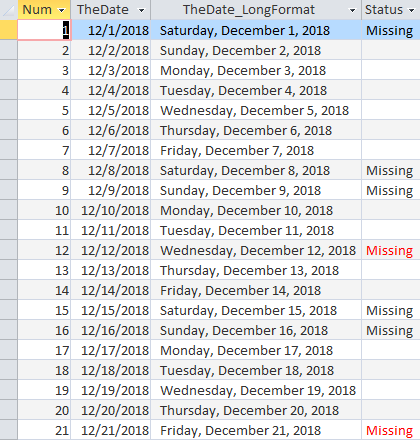
Calculated Field
TheDate was calculated using this alias and expression:
TheDate: DateSerial(Year(Date()),Month(Date()),[num])
Criteria
To get all the days in the current month up to today (whatever that is)
we want 1 (one) to whatever is the day number of the month.
Criteria under Num (from the Numberz table) is:
Between 1 And Day(Date())
If you absolutely know the records in the numbers table start at 1,
you could simply use:
<=Day(Date())