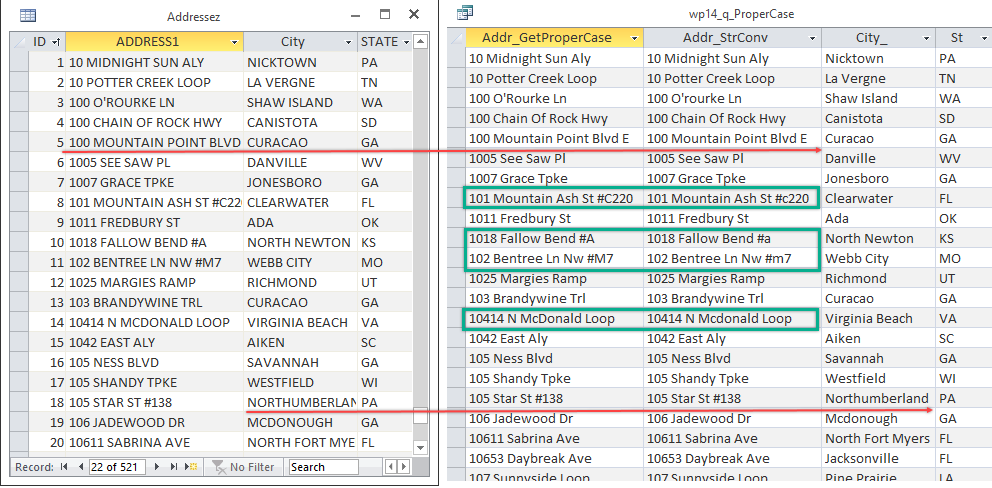Logic
The built-in StrConv function is great!
You can use it in expressions, and specify how you want the return string to be converted.
In VBA, you can use the vbProperCase constant to specify the type of conversion;
but expressions won't understand that,
so in expressions, use 3 for the second parameter after the string to convert for Proper Case.
You can also use StrConv for upper case and lower case, but the built-in UCase and LCase functions
are easier to remember,
and quick to use ... which is another reason GetProperCase
defaults to no adjustments -- perhaps easier to remember than using StrConv with option 3.
If nothing is passed, GetProperCase returns a zero-length string,
"",
since it must return a string and nothing was explicitely assigned.
If what to do is on the same line as If then End If is not required (or allowed).
The error handler is set to skip any error so the user doesn't get error messages,
if there are any.
Then the default return value uses the StrConv function that is built-in to convert the case.
vbProperCase is a constant in VBA that evaluates to 3.
If booAdjustMore is not True, the function exits and all is done.
If adjustments are to be made,
a string variable, sString is set to whatever StrConv already got.
GetProperCase could be used instead of defining and using sString.
It is my preference to manipulate variables instead of a function return value
if there is very much to do.
A space character is temporarily added to the beginning of the string,
to make it easier to find text to look for at the beginning of a word, and the first word too (if there is more than one).
We don't want text to be made uppercase that is in the middle of a string
(like changing "Tomcat" to "TomcAt").
The code looks for 3 cases (assigned to sLookFor in a loop) for words beginning with:
- #
- Mc
- O'
Add more cases as you look at your data and see they are needed.
If what to look for is found,
and the string to convert has at least one more character after sLookFor,
the character following what was found
is made upper case using the built-in UCase function.
Note how the Mid function can be used on the left side of the equal sign
to replace one or more characters
(without having to do a combination of Left and Mid in an expression).
When done, the return value of GetProperCase
is assigned to sString starting at the second character
(to skip the temporary space that was added).
Note that Mid does not need the 3rd argument, which is how many characters.
If it is not specified, the rest of the string will be returned.
Parameters
- vString is the string to convert to Proper Case
Optional:
- booAdjustMore is True to make more than standard StrConv adjustments (default=False)