
|

|
VBA > SQL > Loop and Trim Text
Loop through all the fields of non-system tables. Trim leading and trailing spaces from text fields using SQL for an update query. Option to replace ZLS with Null.

|

|
Loop through all the fields of non-system tables. Trim leading and trailing spaces from text fields using SQL for an update query. Option to replace ZLS with Null.
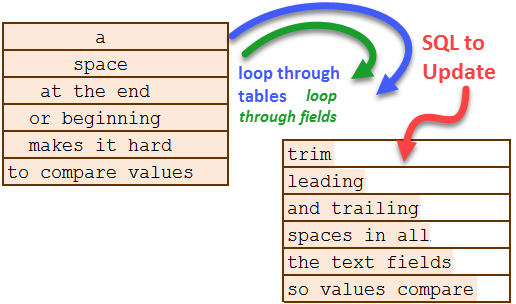
When you import data from somewhere else, often you get extra spaces at the end of values. Even if you enter data using Access, you still might get extra space at the beginning. This data was imported from Excel.
At first, there may be extra space before and/or after values. This makes it hard to compare and sort properly. After LoopTables_TrimText runs, spaces before and after values are deleted.
Loop through all the tables, and then loop through all fields of non-system tables. If the field data type is Short Text (Type=10), construct and execute an SQL statement to Trim leading and trailing spaces where the value is not null. If the pBooChangeZLStoNull parameter is True, also change ZLS (zero length string) to Null. You could have this go the other way ...
Count how many non-system tables were looked at, how many fields were short text, how many values were trimmed, and how many values were changed from ZLS to Null.
Note: space character is ASCII 32. Required Space is ASCII 160, and is not trimmed.
BACKUP DATA before running this! then, turn on the Debug window (Ctrl-G), paste LoopTables_TrimText, press ENTER, and watch it go!
'*************** Code Start ***************************************************** ' Purpose : Loop through tables and fields, and trim text ' Author : crystal (strive4peace) ' License : below code ' Code List: www.MsAccessGurus.com/code.htm '--------------------------------------------------------------------------------' LoopTables_TrimText
' BACKUP DATABASE BEFORE YOU RUN THIS!!!! '-------------------------------------------------------------------------------- Sub LoopTables_TrimText( _ Optional pBooChangeZLStoNull As Boolean = True _ ) ' s4p 161005, 181207 On Error GoTo Proc_err Dim db As DAO.Database _ , tdf As DAO.TableDef _ , oFld As DAO.Field Dim sgTimer1 As Single _ , sgTimeElapse As Single Dim sSQL As String _ , sTable As String _ , sField As String _ , sMsg As String _ , nCountTables As Long _ , nCountFields As Long _ , nCountTrim As Long _ , nCountNull As Long _ , nRecords As Long sgTimer1 = Timer() Set db = CurrentDb nCountTables = 0 nCountFields = 0 nCountTrim = 0 nCountNull = 0 For Each tdf In db.TableDefs With tdf 'skip system tables If (.Attributes And dbSystemObject) = 0 Then 'set status bar with the table name SysCmd acSysCmdSetStatus, .Name sTable = "[" & .Name & "]" nCountTables = nCountTables + 1 Debug.Print "*** " & nCountTables & ". " & sTable For Each oFld In .Fields If oFld.Type = 10 Then sField = "[" & oFld.Name & "]" nCountFields = nCountFields + 1 sSQL = "UPDATE " & sTable & " AS t " _ & " SET t." & sField & " = Trim(t." & sField & ")" _ & " WHERE Not IsNull(t." & sField & ")" _ & " AND t." & sField & " <> Trim(t." & sField & ")" _ & ";" Debug.Print sSQL db.Execute sSQL nRecords = db.RecordsAffected Debug.Print "----- " & Format(nRecords, "#,##0") & Space(9) & Now() nCountTrim = nCountTrim + nRecords 'change ZLS to Null if desired If pBooChangeZLStoNull Then sSQL = "UPDATE " & sTable & " AS t " _ & " SET t." & sField & " = Null " _ & " WHERE t." & sField & " = """" " _ & ";" Debug.Print sSQL db.TableDefs.Refresh DoEvents db.Execute sSQL nRecords = db.RecordsAffected Debug.Print "----- " & Format(nRecords, "#,##0") & Space(9) & Now() nCountNull = nCountNull + nRecords End If End If 'data type is text Next oFld End If 'test for system table End With 'tdf Next tdf sgTimeElapse = (Timer() - sgTimer1) sMsg = nCountFields & " fields in " & nCountTables & " tables checked " _ & vbCrLf & Space(3) & Format(nCountTrim, "#,##0") & " values trimmed" _ & vbCrLf & Space(3) & Format(nCountNull, "#,##0") & " ZLS set to Null" _ & vbCrLf & vbCrLf & " Elapsed Time: " & Format(sgTimeElapse, "#,##0.##") & " seconds" Debug.Print " " & sMsg MsgBox sMsg, , "Done" Proc_exit: On Error Resume Next Set oFld = Nothing Set tdf = Nothing Set db = Nothing SysCmd acSysCmdClearStatus Exit Sub Proc_err: MsgBox Err.Description, , _ "ERROR " & Err.Number _ & " LoopTables_TrimText" Resume Proc_exit Resume End Sub ' ' LICENSE ' You may freely use and share this code ' provided this license notice and comment lines are not changed; ' code may be modified provided you clearly note your changes. ' You may not sell this code alone, or as part of a collection, ' without my handwritten permission. ' All ownership rights reserved. Use at your own risk. ' ~ crystal (strive4peace) www.MsAccessGurus.com '*************** Code End *******************************************************