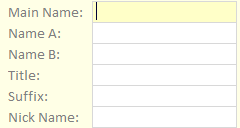
|

|
|
Go to New Record when Access Form Loads
When you want a form to open to a new record use VBA in the form LOAD event.
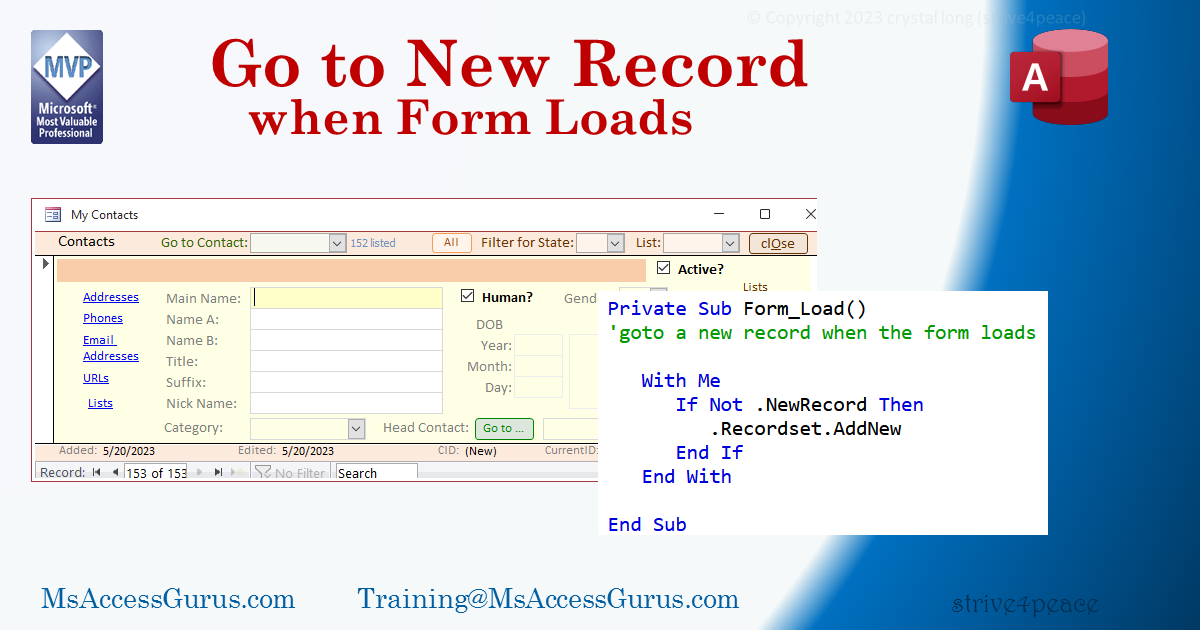
If you're opening the form using VBA, you could alternatively do this (thanks, Geoff Griffith)
DoCmd.OpenForm "MyFormName",acNormal,,,acFormAdd