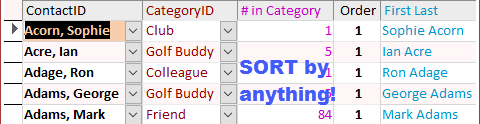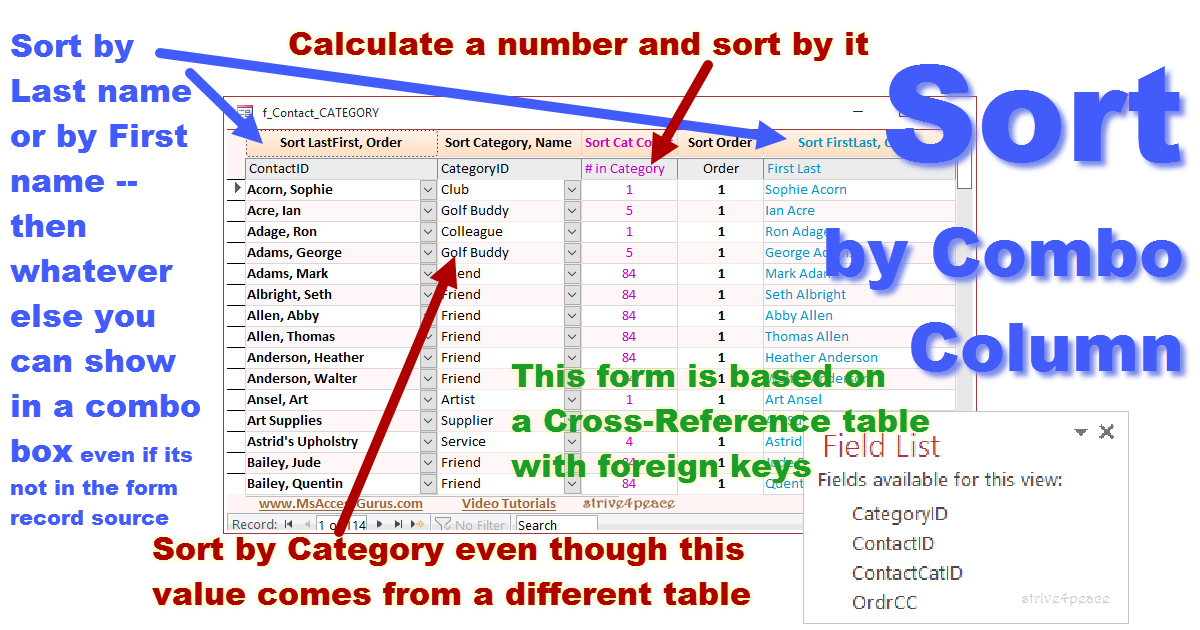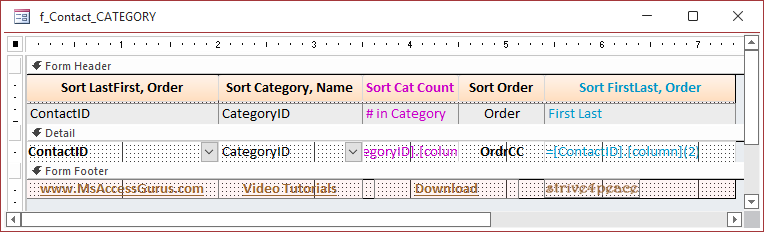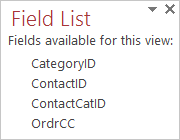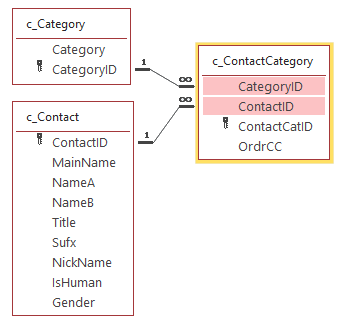VBA behind the form
Different techniques are used in the examples,
so the code isn't consistent, intentionally.
Option Compare Database
Option Explicit
'*************** Code Start *****************************************************
' code behind form: f_Contact_CATEGORY
'-------------------------------------------------------------------------------
' Purpose : Sort form by a column of a combo box
' that's not in the RecordSource
' and specify multiple sorts
' Author : crystal (strive4peace)
' Code List: www.msaccessgurus.com/code.htm
' This Code: https://msaccessgurus.com/VBA/Form_SortByComboColumn.htm
' Contact databases: https://msaccessgurus.com/tools.htm#Contacts
'-------------------------------------------------------------------------------
' LICENSE
' You may freely use and share this code, but not sell it.
' Keep attribution. Use at your own risk.
'-------------------------------------------------------------------------------
'-------------------------------------------------------------------------------
' cmd_SortContact_Click
'-------------------------------------------------------------------------------
Private Sub cmd_SortContact_Click()
'strive4peace
' this is the macro way:
' Me.ContactID.SetFocus
' DoCmd.RunCommand acCmdSortAscending
With Me
'Sort Main Name, Order
.OrderBy = "[Lookup_ContactID].[LastFirst], OrdrCC"
.OrderByOn = True
End With
End Sub
'-------------------------------------------------------------------------------
' cmd_SortContact2_Click
'-------------------------------------------------------------------------------
Private Sub cmd_SortContact2_Click()
'strive4peace
' sort by any column of a combobox
With Me
.OrderBy = "[Lookup_ContactID].[FirstLast], OrdrCC"
.OrderByOn = True
End With
End Sub
'-------------------------------------------------------------------------------
' cmd_Category_Click
'-------------------------------------------------------------------------------
Private Sub cmd_Category_Click()
'strive4peace
Dim sOrderBy As String
With Me
sOrderBy = "[Lookup_CategoryID].[Category]"
'see if the sort will be Descending
If Left(.OrderBy,Len(sOrderBy) + 1) _
= sOrderBy & "," Then
sOrderBy = sOrderBy & " DESC"
End If
sOrderBy = sOrderBy & ", "
'Sort Category and whatever is currently the name sort
If InStr(.OrderBy & "", "FirstLast") > 0 Then
sOrderBy = sOrderBy & "[Lookup_ContactID].[FirstLast]"
Else
sOrderBy = sOrderBy & "[Lookup_ContactID].[LastFirst]"
End If
.OrderBy = sOrderBy
.OrderByOn = True
End With
End Sub
'-------------------------------------------------------------------------------
' cmd_SortCategoryCount_Click
'-------------------------------------------------------------------------------
Private Sub cmd_SortCategoryCount_Click()
'220719 strive4peace
Dim sOrderBy As String
With Me
sOrderBy = "[Lookup_CategoryID].[#Contacts]"
'see if the sort will be Descending
If Left(.OrderBy,Len(sOrderBy) + 1) _
= sOrderBy & "," Then
sOrderBy = sOrderBy & " DESC"
End If
'next is category
sOrderBy = sOrderBy & ", [Lookup_CategoryID].[Category], "
'then by whatever is currently the name sort
If InStr(.OrderBy & "", "FirstLast") > 0 Then
sOrderBy = sOrderBy & "[Lookup_ContactID].[FirstLast]"
Else 'default
sOrderBy = sOrderBy & "[Lookup_ContactID].[LastFirst]"
End If
.OrderBy = sOrderBy
.OrderByOn = True
End With
End Sub
'-------------------------------------------------------------------------------
' cmd_Ordr_Click
'-------------------------------------------------------------------------------
Private Sub cmd_Ordr_Click()
'Sort Order of importance and then Category -- Ascending or Descending
With Me
If Left(.OrderBy & "",Len( "OrdrCC,")) = "OrdrCC," Then
.OrderBy = "OrdrCC DESC, [Lookup_CategoryID].[Category]"
Else
.OrderBy = "OrdrCC, [Lookup_CategoryID].[Category]"
End If
.OrderByOn = True
End With
End Sub
'*************** Code End *******************************************************