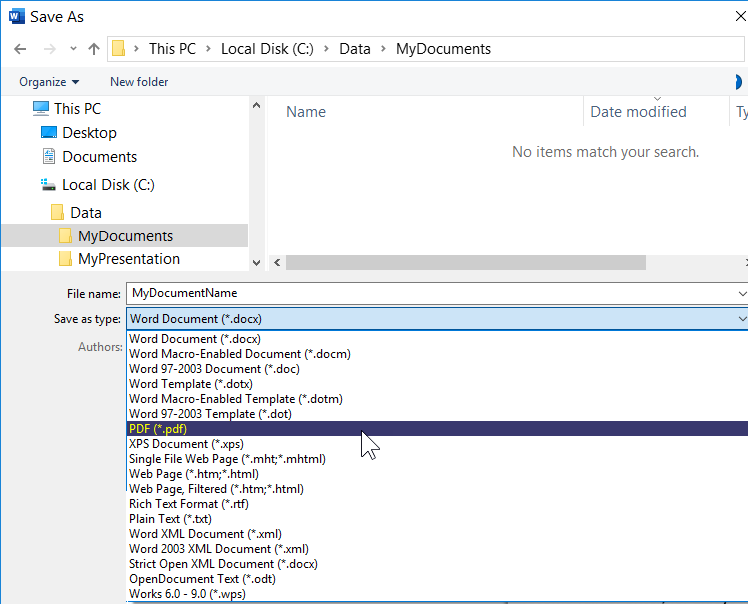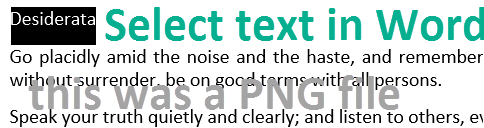
|

|
|
Get Word to Recognize Characters from Images using PDF
Do you know that you can get Word to recognize characters from image files? This is a round-about way, but does a pretty good good job with clear images. It also makes other text editable.
The trick? Make a new document with your image(s) and save as a PDF. Then Close Word. Then Open Word and open the PDF ... Word will prompt to convert to editable text.
You can also open a PDF without images in Word to select and edit the text.
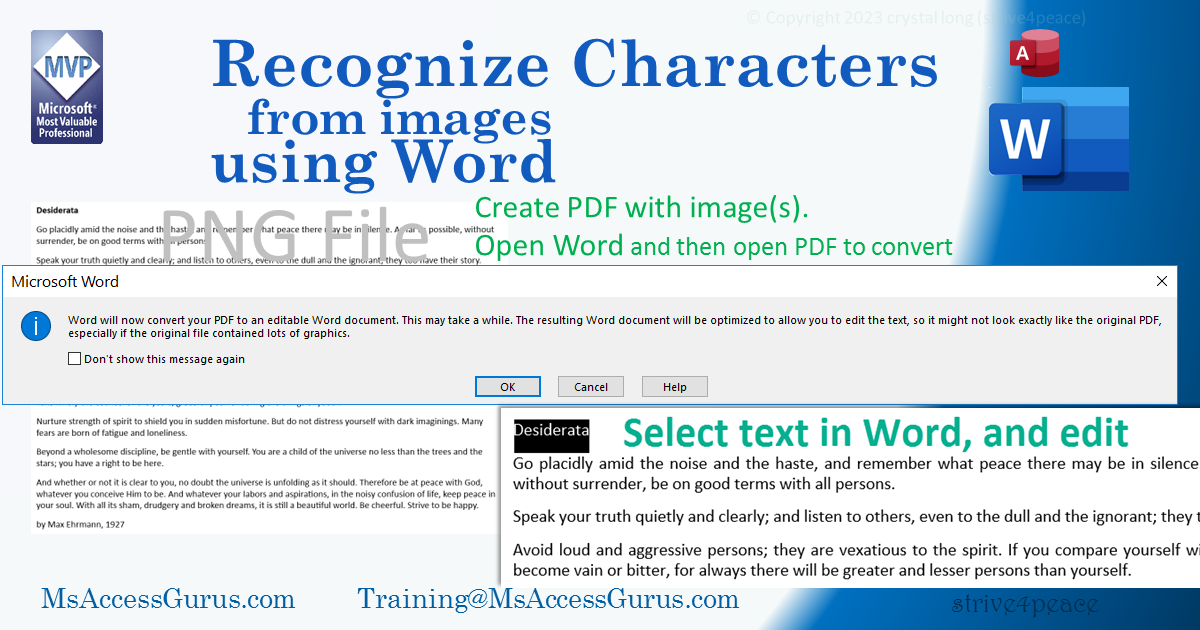
To save a Word document as a PDF, do File, Save As ... choose PDF for the file type.