
|

|
Tool > Date and Time > Calendar Report (HTML Web page or PDF)
go from query to calendar nearly instantly! Create web pages with calendars for each month from your data in Access ... it just doesn't get any easier!
PDF option coming ...

|

|
go from query to calendar nearly instantly! Create web pages with calendars for each month from your data in Access ... it just doesn't get any easier!
PDF option coming ...
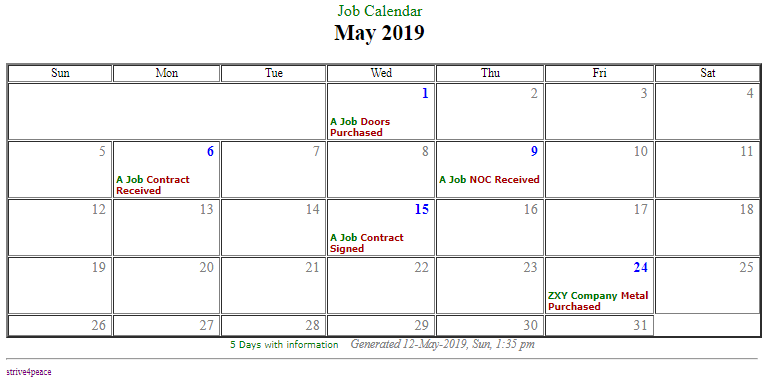
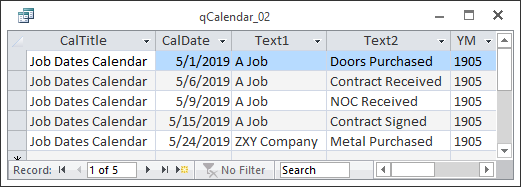
Make sure it has a date that is sorted called CalDate. Other information (CalTitle, Text1, Text2, Text3) is optional.
If one calendar report was made, then open it. If more than one report was made, then open the folder (this feature is coming)
Someone who has Access 2007 emailed me. He thinks the calendar is awesome, and was able to import the module ... but the macros wouldn't come in. Thanks for writing, Stephen. Here is the logic so that you can make your own macros:
To use this code, import the module into your working database (and then compile and save, of course).
There is a macro in the sample database that asks for a query name and then, presto, calendar!
Alternately, a quick way to show the calendar using VBA is:
Application.FollowHyperlink Create_HtmlCalendar (sQueryName)
The Calendar Report may be used freely, but you may not sell it in whole or in part. You may include it in applications you develop for others provided you pass on the download link and share the source code and designs with your modifications.
CLICK the ARROW in the middle of image to watch the video
It is always easier to see information graphically, and what better way than a calendar for dates? HTML is nice because the web page files are easy to share and look at. There is an option to print to PDF files coming!
here's the link to copy:
Are you a developer?
If you have good stuff to share,
or perhaps already have pages with content
that others can visit,
email me!
Ask how to get your stuff
added to the code or tools index
for everybody.
info@msAccessGurus
When we communicate, collaborate, and appreciate, we all get better.
It is my hope that you build great applications with Access, design your database structure well, link to and share with data in other formats, and use other Office applications such as Excel, Word, and PowerPoint, ... take advantage of built-in abilities, use strengths of each product, and manage your information wisely.
It is nice to hear from you.
Some of you write to say thanks
and tell me what you're doing with Access,
-- I love to hear about that!
Sometimes, you write because you found a bug,
are confused,
or want this to do more.
Email me at info@msAccessGurus
Do you want a menu? translate the calendar to another language? change the first day of the week to be Monday? ... or whatever day you like? put more on each day? use conditional formatting to determine colors? change paper size for printing? print calendars for a range? specify other criteria?
This is a starting point. If you want to go further and need help, email me. I'm happy to help.
Contact me for
help with a project
or email me with your comments, thanks.
info@msAccessGurus
© Copyright 2017-2019 Crystal Long. All rights reserved.
Last Updated: May 2019