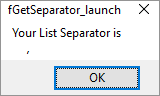
|

|
VBA > Registry > Get Windows List Separator
VBA function to read the Registry to get the Windows List Separator character.
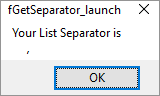
|

|
VBA function to read the Registry to get the Windows List Separator character.
Here's a message box like the one you'll see if you run the fGetSeparator_run subroutine:
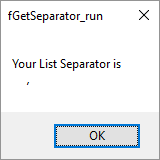
After you read a setting, you might wish to store it so loading is faster next time. You can use a field in a table, or an object property. Here is code to get and set properties.
'*************** Code Start ***************************************************** ' module name: mod_Registry_GetSeparator_Branislav ' http://msaccessgurus.com/VBA/Code/Registry_Separator_Branislav.htm '------------------------------------------------------------------------------- ' Purpose : read Windows Region List Separator using the Registry ' Return : string ' Author : Branislav Mihaljev '------------------------------------------------------------------------------- ' Code List: www.msaccessgurus.com/code.htm '------------------------------------------------------------------------------- 'early binding: ' Windows Script Host Object Model ' wshom.ocx ' WScript.Shell = IWshRuntimeLibrary.WshShell '------------------------------------------------------------------------------- ' fGetSeparator '------------------------------------------------------------------------------- Function fGetSeparator() As String Dim RegObj As Object, RegKey As String Set RegObj = CreateObject("WScript.Shell") RegKey = RegObj.RegRead("HKEY_CURRENT_USER\Control Panel\International\Slist") If RegKey = "" Then MsgBox "There Is no registry value For this key!", vbInformation, "Separator" Else fGetSeparator = RegKey End If Set RegObj = Nothing End Function '------------------------------------------------------------------------------- ' fGetSeparator_run '------------------------------------------------------------------------------- Sub fGetSeparator_run() MsgBox "Your List Separator is" _ & vbCrLf & Space(5) _ & fGetSeparator _ , , "fGetSeparator_run" End Sub '*************** Code End ******************************************************
In the fGetSeparator function, an object is created for WScript.Shell. Late binding is used so you don't have to reference the Windows Script Host Object Model library (wshom.ocx).
The RegRead function is used to get the sList value for the HKEY_CURRENT_USER\Control Panel\International key. If successful, this is assigned as the return value for fGetSeparator
fGetSeparator_run is a subroutine to launch the fGetSeparator function, and show the value in a massage box
Reading from the Registry is faster and more reliable than, for instance, automating Excel, unless you already have an Excel automation object, or are in Excel itself.
Daniel Pineault's blog article on devhut.com has a list of entries with values for the Control Panel International key. -- Go to "Special Characters and Internationalization of an Application" and then search for "Control Panel\International"
You can inspect and modify your registry by running RegEdit yourself. Press Win-R (hold down Windows key and press R) to run a program. In the Run dialog box, type regedit and press enter.
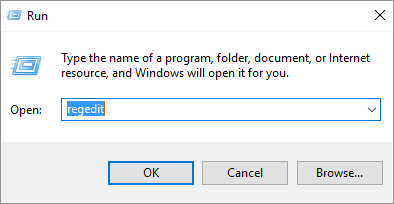
On the left, click ▷ right pointing gray triangle, or ❯ right-pointing angle (however it is displayed) to expand the tree and turn the key indicator into ◢ a black lower right triangle or ﹀ a down angle.
Under HKEY_CURRENT_USER, go to Control Panel, and then International
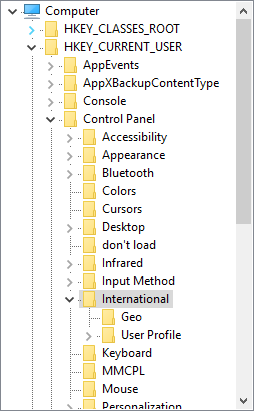
From there, you'll see the International setting for sList, and other values.
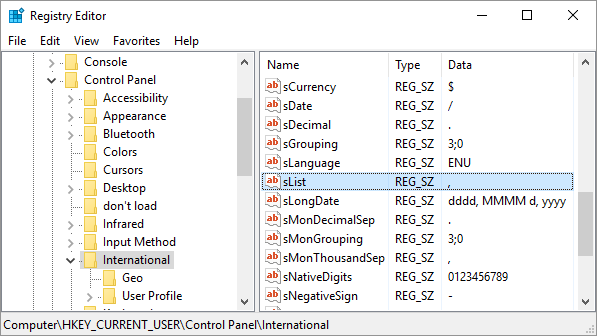
Click
HERE
to download the zipped BAS file to get read Windows Region List Separator using the Registry.
This can be run from Access, or any Microsoft Office application usng VBA.
(2 kb, unzips to a module BAS file)
Help: PowerShell Scripting - Working with Registry Entries, including RegRead
Branislav commented on VBA code to get International settings using Excel, and thought it a bit much to launch Excel for just one setting. So he shared this code, and said he'd gotten the idea from the devhut blog. I already knew about this article but until I tried Branislav's code, I didn't realize how much faster it was. Thanks!
here's the link to copy:
http://msaccessgurus.com/VBA/Code/Registry_Separator_Branislav.htm
Let's communicate, collaborate, and appreciate ... we all get better by sharing.
Email me anytime at info@msAccessGurus
Do you have a project that could benefit from an expert developer helping you? Let's connect and build your application together. I love teaching and developing, and look forward to hearing from you. ~ crystal