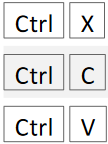
|

|
|
Draw Shortcut Keys in Access
Create a report with shortcut keys for Access and VBA. Write text using the Print command. Draw rectangles using the Line command. Logic section with screenshots and explanations. VBA with comments. Reference links.
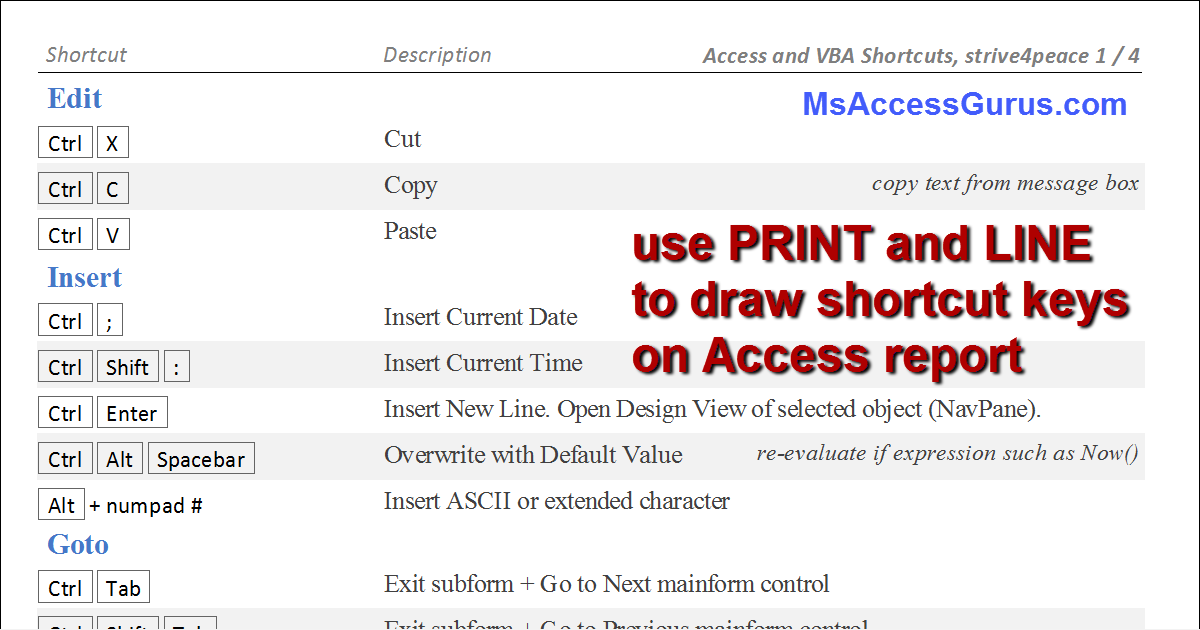
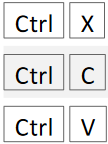
|

|
|
Create a report with shortcut keys for Access and VBA. Write text using the Print command. Draw rectangles using the Line command. Logic section with screenshots and explanations. VBA with comments. Reference links.
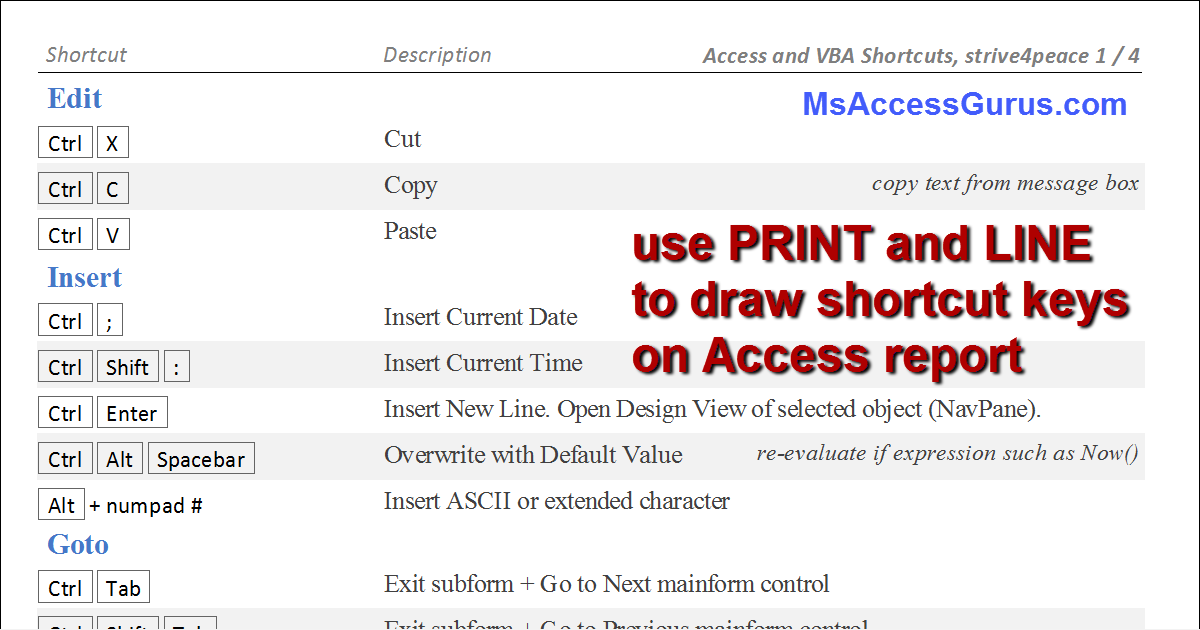
Download database with tables and report: Draw_ShortCuts_s4p__ACCDB.zip
If you have trouble with the download, you may need to unblock the ZIP file, aka remove Mark of the Web, before extracting the BAS file. Here are steps to do that: https://msaccessgurus.com/MOTW_Unblock.htm
Relationships diagram for shortcuts
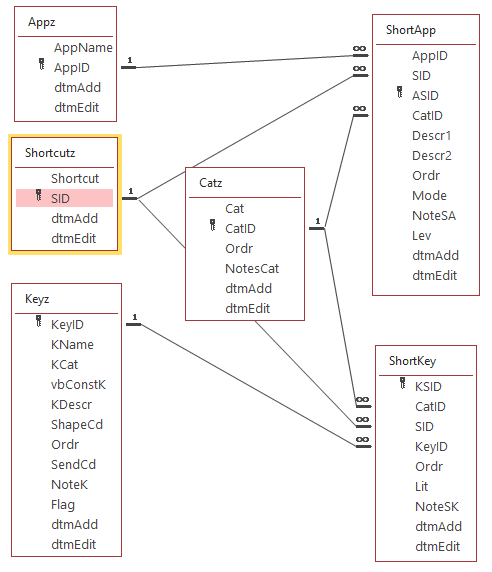
The Shortcutz table has a recognizable word for a key or key combinations. SID is the primary key, and a foreign key in the ShortApp and ShortKey tables. This is stuff that the report draws.
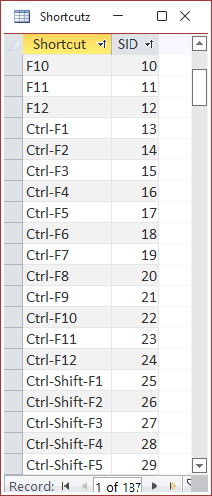
The Keyz table has a list of keys usually found on a keyboard. The primary key is KeyID.
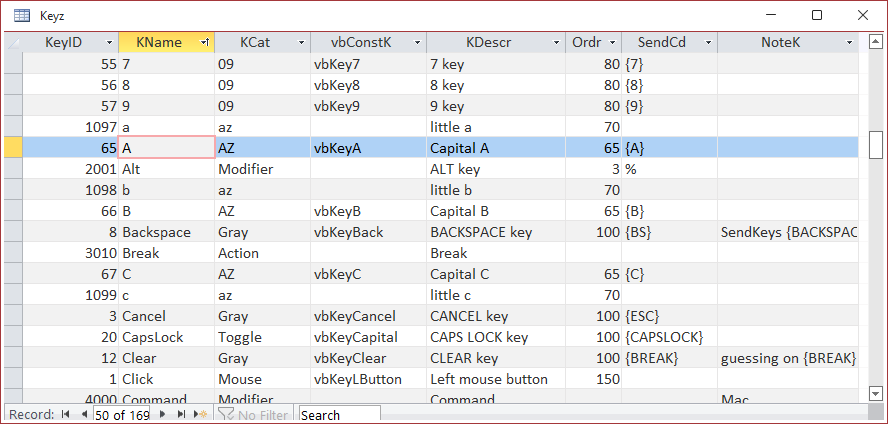
The ShortKey table is a cross reference between Shortcutz (SID) and Keyz (KeyID). It sets the order and also stores literal values when necessary.
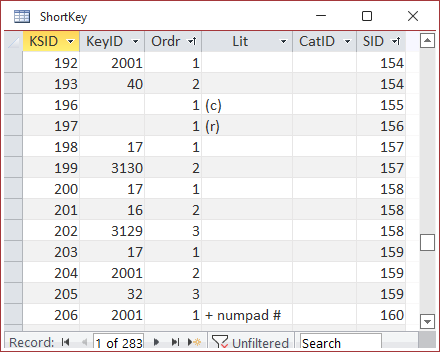
The Appz table lists applications.
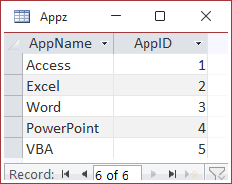
The Catz table lists categories.
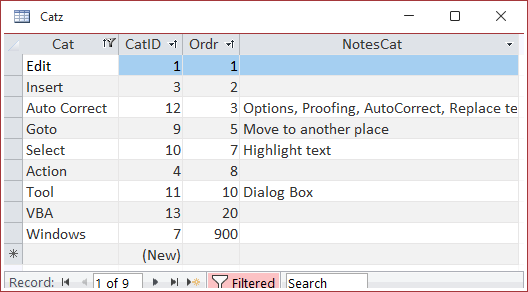
The ShortApp table is a cross-reference between shortcuts and applications. Access is AppID=1, and VBA is AppID=5. On the report, information is sorted by the description within a category if no other order is specified.
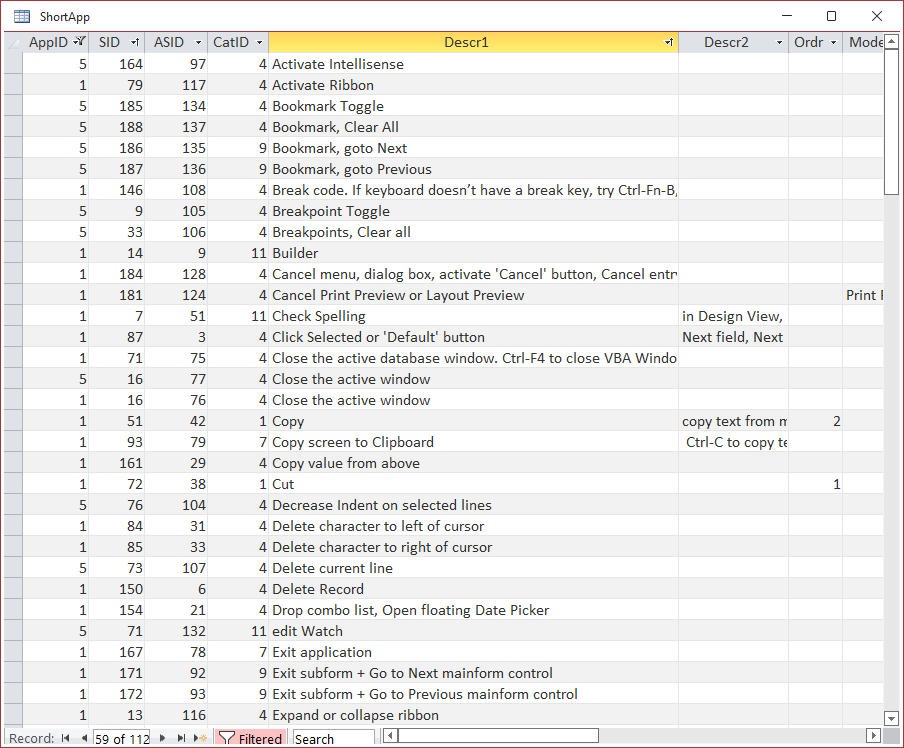
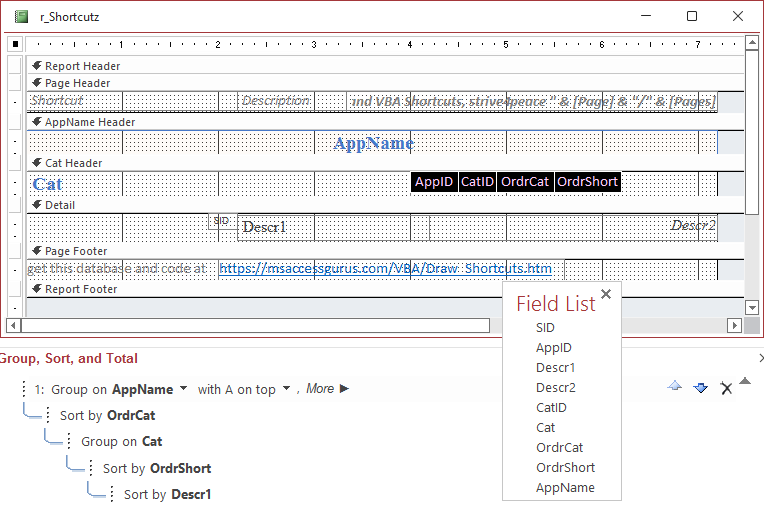
The qShortcutz_Report query lines up data for the report
SELECT ShortAccess.SID , ShortAccess.AppID , ShortAccess.Descr1 , ShortAccess.Descr2 , ShortAccess.CatID , Catz.Cat , Catz.Ordr AS OrdrCat , ShortAccess.Ordr AS OrdrShort , Appz.AppName FROM ( Catz RIGHT JOIN (SELECT SA.* FROM ShortApp SA WHERE SA.AppID=1 or SA.AppID=5) AS ShortAccess ON Catz.CatID = ShortAccess.CatID ) INNER JOIN Appz ON ShortAccess.AppID = Appz.AppID;
Set module variables for properties such as font, draw width, spacing, and initial coordinates.
For each detail section, the format event opens a recordet with the keys and literal values for the shortcut.
If there is a key, the width of the text is calculated, spacing is added around the text, a box is drawn, and then the text is printed. If there is a literal, the text is printed without drawing any box.
The variable that keeps track of where to start writing horizontally again is mX1.
This sets module variables in the ReportHeader_Format event. In the Detail_Format event, DrawShortcut is called
Option Compare Database Option Explicit '*************** Code Start ***************************************************** ' code behind report: r_Shortcutz ' fyi: detail Height set to 0.3 inches (432 twips) ' -- code could change but currently does not ' since report would take so much longer to render '------------------------------------------------------------------------------- ' Purpose : VBA to use PRINT to write text ' and LINE to draw boxes ' Author : crystal (strive4peace), 221024 ' Code List: www.msaccessgurus.com/code.htm ' This code: https://msaccessgurus.com/VBA/Draw_Shortcuts.htm ' LICENSE : ' You may freely use and share this code, but not sell it. ' Keep attribution. Use at your own risk. ' NEEDS ' QUERY: qShortcutz_Report '~~~~~~~~~~~~~~~~~~~~~~~~~~~~~~~~~~~~~~~~~~~~~ ' module variables '~~~~~~~~~~~~~~~~~~~~~~~~~~~~~~~~~~~~~~~~~~~~~ Dim db As DAO.Database _ ,rs As DAO.Recordset 'space is area between text and box Dim mXSpace As Double _ ,mYSpace As Double _ ,mYHeightText As Double _ ,mnColorText As Long _ ,mnColorLine As Long 'mX1,mY1 is upper-left coordinate 'mX2, mY2 is lower-right coordinate 'mXWidth is width of text to draw at that moment Dim msSQL As String _ ,sText As String _ ,mX1 As Double,mY1 As Double _ ,mX2 As Double,mY2 As Double _ ,mXWidth As Double '~~~~~~~~~~~~~~~~~~~~~~~~~~~~~~~~~~~~~~~~~~~~~ ' Report_Close '~~~~~~~~~~~~~~~~~~~~~~~~~~~~~~~~~~~~~~~~~~~~~ Private Sub Report_Close() '221008 s4p release objects On Error Resume Next If Not rs Is Nothing Then rs.Close Set rs = Nothing End If Set db = Nothing End Sub '~~~~~~~~~~~~~~~~~~~~~~~~~~~~~~~~~~~~~~~~~~~~~ ' ReportHeader_Format '~~~~~~~~~~~~~~~~~~~~~~~~~~~~~~~~~~~~~~~~~~~~~ Private Sub ReportHeader_Format(Cancel As Integer,FormatCount As Integer) '210808 s4p 'set the report font/drawing properties 'note: if you change, also adjust Me.Detail.Height ' currently = 0.3 inches = 432 twip With Me .FontName = "Arial" .FontSize = "18" .FontItalic = False .FontBold = True .DrawWidth = 2 'px ' spacing between things written hozontally ' relative to FontSize mXSpace = .FontSize * 6 'font size is measured in points ' Point = 20 twip. ' Adjust HeightText to be shorter ' so report looks better to you ' -- CUSTOMIZE ' note: adjust ratio for personal taste mYHeightText = .FontSize * 20 * 0.75 ' Vertical spacing between box and text mYSpace = .FontSize 'although the physical position on the page changes, ' the relative position for each detail is constant ' set upper Y coordinate for box around text for Key mY1 = 48 'bottom Y coordinate for box mY2 = mY1 + mYHeightText + mYSpace End With 'Me mnColorText = RGB(0,0,0) 'black mnColorLine = RGB(100,100,100) 'dark gray End Sub '~~~~~~~~~~~~~~~~~~~~~~~~~~~~~~~~~~~~~~~~~~~~~ ' Detail_Format '~~~~~~~~~~~~~~~~~~~~~~~~~~~~~~~~~~~~~~~~~~~~~ Private Sub Detail_Format(Cancel As Integer,FormatCount As Integer) '210808 s4p, 221008 Call DrawShortcut(Me,Me.SID) ', mXleft, mYtop) End Sub '~~~~~~~~~~~~~~~~~~~~~~~~~~~~~~~~~~~~~~~~~~~~~ ' DrawShortcut '~~~~~~~~~~~~~~~~~~~~~~~~~~~~~~~~~~~~~~~~~~~~~ 'use PRINT and LINE to draw shortcut keys Sub DrawShortcut(pReport As Report _ ,pnSID As Long _ ) If db Is Nothing Then 'reuse database object Set db = CurrentDb End If 'get data for keys and literals for SID msSQL = "SELECT K.KName, SK.Lit" _ & " FROM Keyz AS K " _ & " RIGHT JOIN ShortKey AS SK ON K.KeyID = SK.KeyID" _ & " WHERE(SK.SID = " & pnSID & ")" _ & " ORDER BY SK.Ordr;" 'use dbOpenSnapshot so all records loaded first Set rs = db.OpenRecordset(msSQL,dbOpenSnapshot) 'initialize starting X mX1 = 72 '221023 s4p 0.05 * 1440 '------------------------------------ Report With pReport 'loop through each record with key and/or literal Do While Not rs.EOF '------------------ KEY sText = Nz(rs!KName, "") If sText <> "" Then 'width of text to write mXWidth = .TextWidth(sText) 'ending coordinate for box 'mXSpace defined in Report Header 'multiply by 2 for space before and after text mX2 = mX1 + mXWidth + mXSpace * 2 'draw box 'Line (Step (x1, y1) - Step (mX2, mY2), Color, BF) pReport.Line (mX1,mY1)-(mX2,mY2),mnColorLine,B '----- text 'add spacing between box and text 'to starting positions .CurrentX = mX1 + mXSpace .CurrentY = mY1 + mYSpace .ForeColor = mnColorText 'write text .Print sText 'set mX1 position for next key or literal mX1 = mX2 + mXSpace / 2 End If '------------------ LITERAL sText = Nz(rs!Lit, "") If sText <> "" Then .CurrentX = mX1 '+ mXSpace / 2 .CurrentY = mY1 + mYSpace / 2 .ForeColor = mnColorText .Print sText 'set mX1 position for next key or literal mX1 = .CurrentX + mXSpace / 2 End If 'next record rs.MoveNext Loop 'rs End With 'Me rs.Close End Sub '*************** Code End *******************************************************' Code was generated with colors using the free Color Code add-in for Access.
Report Draw Reference for VBA syntax and help for drawing on Access reports.
I love shortcut keys! It's nice be be able to draw them using an Access report. Not only is this a cool technique, but you get a handy shortcut key report too!
If you like this page, please let me know, thank you. Donations are much appreciated
Here's the link for this page in case you want to copy it and share it with someone:
https://msaccessgurus.com/VBA/Draw_Shortcuts.htm
or in old browsers:
http://www.msaccessgurus.com/VBA/Draw_Shortcuts.htm
Let's connect and team-develop your application together. I teach you how to do it yourself. My goal is to empower you.
While we build something great together, I'll pull in code and features from my vast libraries as needed, cutting out lots of development time. I'll give you lots of links to good resources.
Do you want your reports to be more creative and visual?
I'd love to help you.
Email me at training@msAccessGurus
~ crystal
the simplest way is best, but usually the hardest to see