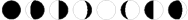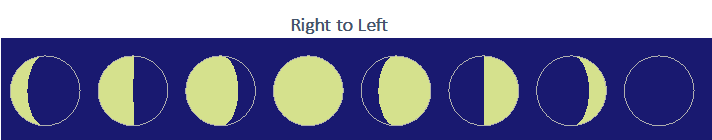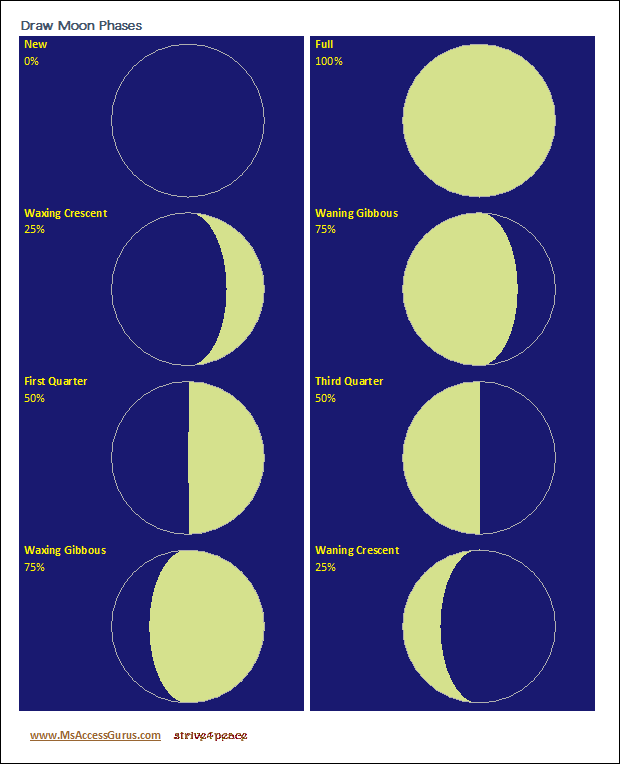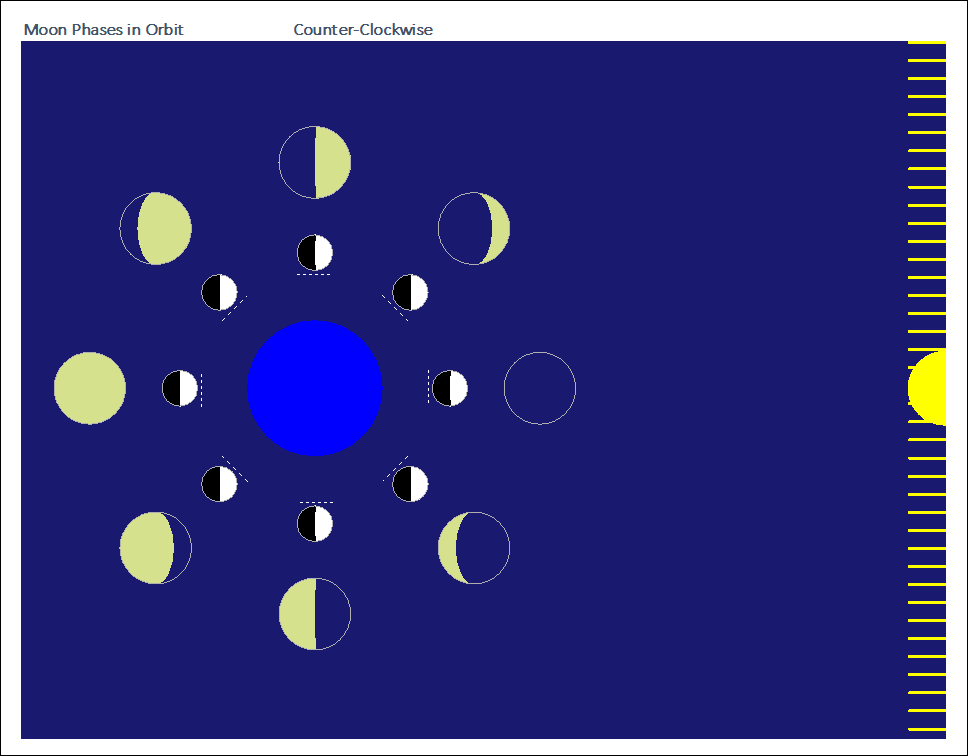VBA
Standard module
Specify report object, location and size,
and optionally, fraction lit,
waxing or waning,
and colors.
' module name: bas_Draw_Moon_s4p
'*************** Code Start ***************************************************
' Purpose : draw the Moon on an Access report in any phase
' specify report object, center coordinate and radius
' optionally set colors, fraction lit,
' and if moon is waxing or waning
' USES Circle
' Author : crystal (strive4peace)
' Code List: www.msaccessgurus.com/code.htm
' This code: https://msaccessgurus.com/VBA/Draw_Moon.htm
' LICENSE :
' You may freely use and share this code, but not sell it.
' Keep attribution. Mark your changes. Use at your own risk.
'------------------------------------------------------------------------------
' Global variables
'------------------------------------------------------------------------------
Public Const PI As Double = 3.14159
Public Const gZero As Double = 0.0000001
Public Const TWIPperINCH As Long = 1440
Public Const gColorGrayVeryLight As Long = 16448250 'RGB(250, 250, 250)
Public Const gColorGray As Long = 11513775 'RGB(200, 200, 200)
Public Const gColorMidnightBlue As Long = 7346457 'RGB(25, 25, 112)
Public Const gColorPaleYellow As Long = 9298389 'RGB(213, 225, 141)
Public Const gColorCyan As Long = 16769385 'RGB(105, 225, 255)
'------------------------------------------------------------------------------
' Draw_Moon_s4p
' send center coordinate and size
'------------------------------------------------------------------------------
Public Sub Draw_Moon_s4p(poReport As Report _
,pXCenter As Double _
,pYCenter As Double _
,ByVal pRadius As Double _
,Optional pFractionLit As Single = 1 _
,Optional pbWax As Boolean _
,Optional pnColorLight As Long = vbWhite _
,Optional pnColorDark As Long = vbBlack _
,Optional pnColorOutline As Long = gColorGray _
)
'230209, 11
On Error GoTo Proc_Err
'PARAMETERs
' poReport = report object
' pXCenter, pYCenter = center of moon
' pRadius = radius of moon
' pFractionLit = fraction that is lit, 0 to 1
' pbWax = True if waxing (light on right)
' False if waning (light on left)
' pnColorLight = color for the lit part of moon
' pnColorDark = color for the dark part of moon
' pnColorOutline = outline color, negative is no outline
Dim nLeftColor As Long _
,nRightColor As Long _
,nMiddleColor As Long _
,dbAngle1 As Double _
,dbAngle2 As Double _
,sgAspect As Single
If pbWax = True Then 'light on the right
nRightColor = pnColorLight
nLeftColor = pnColorDark
Else
nRightColor = pnColorDark
nLeftColor = pnColorLight
End If
If Abs(pFractionLit - 0.5) < 0.001 Then
'no middle oval
ElseIf pFractionLit > 0.5 Then
nMiddleColor = pnColorLight
sgAspect = 1 / ((pFractionLit - 0.5) * 2)
Else
nMiddleColor = pnColorDark
sgAspect = 1 / ((0.5 - pFractionLit) * 2)
End If
With poReport
.ScaleMode = 1 'twips
.DrawWidth = 1 'iDrawWidth
.FillStyle = 0 'Opaque
If pFractionLit > 0.99999 Then 'full mooon
.FillColor = pnColorLight
poReport.Circle (pXCenter,pYCenter) _
,pRadius _
,pnColorLight
ElseIf Abs(pFractionLit) < 0.0001 Then 'new moon
.FillColor = pnColorDark
poReport.Circle (pXCenter,pYCenter) _
,pRadius _
,pnColorDark
Else
'draw a filled half circle on the right
dbAngle1 = gZero
dbAngle2 = PI / 2
.FillColor = nRightColor
poReport.Circle (pXCenter,pYCenter) _
,pRadius _
,nRightColor _
,-dbAngle1,-dbAngle2
dbAngle1 = PI * 3 / 2
dbAngle2 = PI
poReport.Circle (pXCenter,pYCenter) _
,pRadius _
,nRightColor _
,-dbAngle1,-dbAngle2
'draw a filled half circle on the left
dbAngle1 = PI / 2
dbAngle2 = PI * 3 / 2
.FillColor = nLeftColor
poReport.Circle (pXCenter,pYCenter) _
,pRadius _
,nLeftColor _
,-dbAngle1,-dbAngle2
'draw middle oval
If Abs(pFractionLit - 0.5) > 0.001 Then
'draw oval to cover middle
.FillColor = nMiddleColor
poReport.Circle (pXCenter,pYCenter) _
,pRadius _
,nMiddleColor _
,,,sgAspect
End If
End If
'draw outline
If pnColorOutline >= 0 Then
.FillStyle = 1 'transparent
poReport.Circle (pXCenter,pYCenter) _
,pRadius _
,pnColorOutline
End If
End With 'poReport
Proc_Exit:
On Error GoTo 0
Exit Sub
Proc_Err:
MsgBox Err.Description _
,, "ERROR " & Err.Number _
& " Draw_Moon_s4p"
Resume Proc_Exit
Resume
End Sub
'*************** Code End *****************************************************
Goto Top
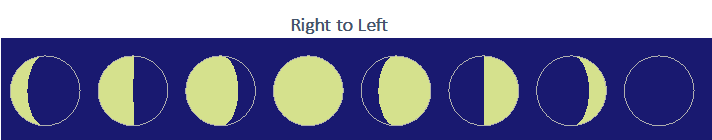
rpt_MoonPhases_YellowBlue_row
Code behind report to draw 8 phases of the moon.
Movement goes from right to left.
Code opens a recordset to a table with moon data.
'*************** Code Start CBR ***********************************************
' Purpose : code behind rpt_MoonPhases_YellowBlue_row
' calls Draw_Moon_s4p
' draw 8 phases of the moon
' from right to left since movement is counter-clockwise
' opens recordset to table with moon data
' Author : crystal (strive4peace)
' Code List: www.msaccessgurus.com/code.htm
' This code: https://msaccessgurus.com/VBA/Draw_Moon.htm
' LICENSE :
' You may freely use and share this code, but not sell it.
' Keep attribution. Mark your changes. Use at your own risk.
'------------------------------------------------------------------------------
' module variables
'------------------------------------------------------------------------------
Private mWidthMoon As Double _
,mRadiusMoon As Double
Private Const MOONsPerLine As Integer = 8 'change as desired
'------------------------------------------------------------------------------
' PageHeaderSection_Format
'------------------------------------------------------------------------------
Private Sub PageHeaderSection_Format(Cancel As Integer,FormatCount As Integer)
'230214 strive4peace
'calculate size of moons, maybe 8 on each line
With Me
.ScaleMode = 1 'twips
'--- width and radius of each moon
'1/2 moon spacing
'1/4 moon left and right margin
mWidthMoon = .ScaleWidth / _
(MOONsPerLine + (MOONsPerLine + 1) / 4)
'moon radius
mRadiusMoon = mWidthMoon / 2
End With
End Sub
'------------------------------------------------------------------------------
' Detail_Format
'------------------------------------------------------------------------------
Private Sub Detail_Format(Cancel As Integer,FormatCount As Integer)
'230212 s4p
On Error GoTo Proc_Err
Dim db As DAO.Database _
,rs As DAO.Recordset
Dim sSQL As String _
,iMoon As Integer _
,iLine As Integer
Dim xCenter As Double,yCenter As Double _
,xStart As Double
sSQL = "SELECT M.Ordr" _
& ", M.FracLit" _
& ", M.PhaseName" _
& ", M.IsWax" _
& " FROM MoonPhase AS M " _
& " ORDER BY M.Ordr desc" _
& ";"
Set db = CurrentDb
Set rs = db.OpenRecordset(sSQL,dbOpenDynaset)
iLine = 1
iMoon = 1
With Me
'starting coordinates
yCenter = .ScaleTop + mRadiusMoon + (mRadiusMoon / 2)
xCenter = .ScaleLeft + mRadiusMoon + (mRadiusMoon / 4)
xStart = xCenter
Do While Not rs.EOF
If iMoon Mod (MOONsPerLine + 1) = 0 Then
iLine = iLine + 1
yCenter = yCenter + (2 * mRadiusMoon) + (mRadiusMoon / 2)
xCenter = xStart
End If
'Call Draw_Moon_s4p
Call Draw_Moon_s4p(Me,xCenter,yCenter,mRadiusMoon _
,rs!FracLit,rs!IsWax,gColorPaleYellow,gColorMidnightBlue)
'move X
xCenter = xCenter + (2 * mRadiusMoon) + (mRadiusMoon / 2)
iMoon = iMoon + 1
rs.MoveNext
Loop
End With 'me
Proc_Exit:
On Error Resume Next
'release object variables
If Not rs Is Nothing Then
rs.Close
Set rs = Nothing
End If
Set db = Nothing
Exit Sub
Proc_Err:
MsgBox Err.Description,,_
"ERROR " & Err.Number _
& " Detail_Format " & Me.Name
Resume Proc_Exit
Resume
End Sub
'*************** Code End *****************************************************
Goto Top
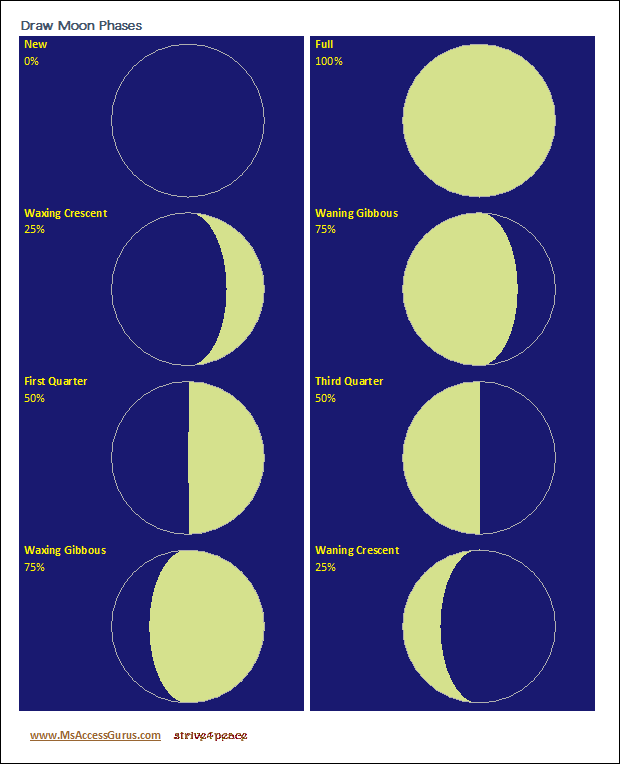
rpt_MoonPhases_Detail
Code behind report with 2 columns
that is bound to a table with moon data.
'*************** Code Start CBR ***********************************************
' Purpose : code behind rpt_Moon_Detail
' calls Draw_Moon_s4p
' draw the Moon in the Detail section
' report is 2 columns
' Author : crystal (strive4peace)
' Code List: www.msaccessgurus.com/code.htm
' This code: https://msaccessgurus.com/VBA/Draw_Moon.htm
' LICENSE :
' You may freely use and share this code, but not sell it.
' Keep attribution. Mark your changes. Use at your own risk.
'------------------------------------------------------------------------------
' Detail_Format
'------------------------------------------------------------------------------
Private Sub Detail_Format(Cancel As Integer,FormatCount As Integer)
'230212 s4p
Dim xCenter As Double,yCenter As Double _
,sgRadius As Double
xCenter = 2.2 * TWIPperINCH
yCenter = 1.1 * TWIPperINCH
sgRadius = 1 * TWIPperINCH
With Me
'Call Draw_Moon_s4p,no outline
Call Draw_Moon_s4p(Me,xCenter,yCenter,sgRadius _
,.FracLit,.IsWax,gColorPaleYellow,gColorMidnightBlue)
End With
End Sub
'*************** Code End *****************************************************
Goto Top
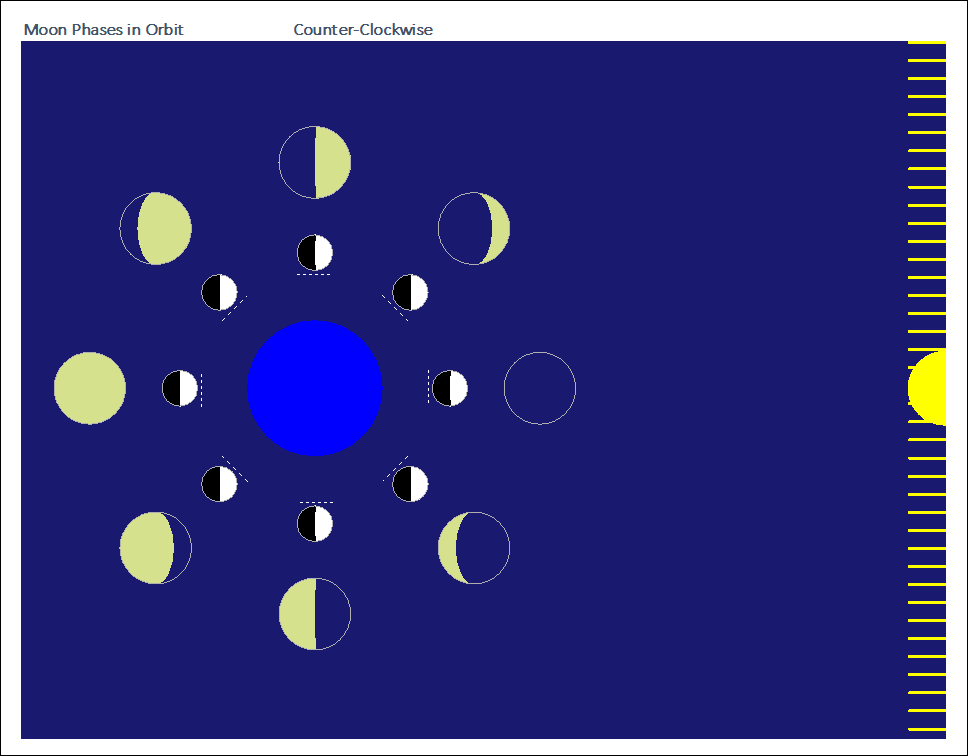
rpt_MoonPhases_Orbit
Code behind report to draw phases of the moon
as they appear as they orbit around Earth.
One side of the moon is always dark.
Depending on where the moon is,
we may see just part of it.
The moon travels in a counter-clockwise direction
with an orbital velocity of about 2,286 miles/hour.
Between the Earth and the Moon
is a small reference moon with a dashed line for the plane we see
so you can understand how the different phases appear on Earth.
'*************** Code Start CBR ***********************************************
' Purpose : code behind rpt_MoonPhases_Orbit
' calls Draw_Moon_s4p
' draw Moons as we see them in orbit around Earth
' USES Circle and Line
' Author : crystal (strive4peace)
' Code List: www.msaccessgurus.com/code.htm
' This code: https://msaccessgurus.com/VBA/Draw_Moon.htm
' LICENSE :
' You may freely use and share this code, but not sell it.
' Keep attribution. Mark your changes. Use at your own risk.
'------------------------------------------------------------------------------
' Report_Page
'------------------------------------------------------------------------------
Private Sub Report_Page()
'230214 strive4peace
' assume 8 records in the MoonPhase table with moon data
' measurements hard coded for landscape page
On Error GoTo Proc_Err
Const INCHtoTWIP As Long = 1440
Dim db As DAO.Database _
,rs As DAO.Recordset
Dim sSQL As String _
,iMoon As Integer _
,nColorSky As Long
Dim xCenterEarth As Double,yCenterEarth As Double _
,xCenterMoon As Double,yCenterMoon As Double _
,xCenterReference As Double,yCenterReference As Double _
,xCenterLine As Double,yCenterLine As Double _
,dbDistanceMoon As Double _
,dbDistanceReference As Double _
,dbDistanceLine As Double _
,x1 As Double,y1 As Double _
,x2 As Double,y2 As Double _
,Y As Double _
,dbAngleMoon As Double _
,dbAngleLine As Double
Dim dbRadiusEarth As Double _
,dbRadiusMoon As Double _
,dbRadiusReference As Double
'--------------------- Customize
'Earth radius
dbRadiusEarth = 0.75 * INCHtoTWIP
'moon radius
dbRadiusMoon = 0.4 * INCHtoTWIP
dbRadiusReference = dbRadiusMoon / 2
'distance
dbDistanceMoon = 2.5 * INCHtoTWIP
dbDistanceReference = dbDistanceMoon * 0.6
dbDistanceLine = dbDistanceReference - dbRadiusReference * 1.2
'center earth
xCenterEarth = 3.25 * INCHtoTWIP
yCenterEarth = 4.1 * INCHtoTWIP
nColorSky = gColorMidnightBlue
'---------------------
sSQL = "SELECT M.Ordr" _
& ", M.FracLit" _
& ", M.PhaseName" _
& ", M.IsWax" _
& " FROM MoonPhase AS M " _
& " ORDER BY M.Ordr" _
& ";"
Set db = CurrentDb
Set rs = db.OpenRecordset(sSQL,dbOpenDynaset)
dbAngleMoon = 0
With Me
.ScaleMode = 1 'twips
.FillStyle = 0 'Opaque
.DrawWidth = 6 'pixel
.DrawStyle = 0 'solid
'draw sky background
x1 = .ScaleLeft
x2 = .ScaleLeft + .ScaleWidth
y1 = .ScaleTop + .PageHeaderSection.Height
y2 = .ScaleTop + .ScaleHeight
Me.Line (x1,y1)-(x2,y2),nColorSky,BF
'draw sun 'rays coming from right
'center sun will be right edge
'sun appears to be about the same size as the moon
.FillColor = vbYellow
Me.Circle (x2,yCenterEarth) _
,dbRadiusMoon,vbYellow
'draw sun rays from right
x1 = x2 - dbRadiusMoon
For Y = y1 To y2 Step dbRadiusMoon / 2
Me.Line (x1,Y)-(x2,Y),vbYellow
Next Y
.DrawWidth = 1 'pixel
.FillColor = RGB(0,0,255)
'draw Earth
Me.Circle (xCenterEarth,yCenterEarth) _
,dbRadiusEarth,RGB(0,0,255)
'starting coordinates for Moon
xCenterMoon = xCenterEarth + dbDistanceMoon
yCenterMoon = yCenterEarth
'starting coordinates for reference Moon
xCenterReference = xCenterEarth + dbDistanceReference
yCenterReference = yCenterEarth
Do While Not rs.EOF
'Call Draw_Moon_s4p
Call Draw_Moon_s4p(Me,xCenterMoon,yCenterMoon,dbRadiusMoon _
,rs!FracLit,rs!IsWax,gColorPaleYellow,gColorMidnightBlue _
)
'reference moon
Call Draw_Moon_s4p(Me,xCenterReference,yCenterReference _
,dbRadiusReference _
,0.5,True,vbWhite,vbBlack _
)
'line of sight
.DrawStyle = 2 'dot
dbAngleLine = dbAngleMoon + PI / 2
xCenterLine = xCenterEarth + dbDistanceLine * Cos(dbAngleMoon)
yCenterLine = yCenterEarth - dbDistanceLine * Sin(dbAngleMoon)
x1 = xCenterLine + Cos(dbAngleLine) * dbRadiusReference
y1 = yCenterLine - Sin(dbAngleLine) * dbRadiusReference
x2 = xCenterLine - Cos(dbAngleLine) * dbRadiusReference
y2 = yCenterLine + Sin(dbAngleLine) * dbRadiusReference
Me.Line (x1,y1)-(x2,y2),vbWhite
.DrawStyle = 0 'solid
'cover back half of reference moon -- future
'calculate next angle and center coordinates
dbAngleMoon = dbAngleMoon + PI / 4
xCenterMoon = xCenterEarth + dbDistanceMoon * Cos(dbAngleMoon)
yCenterMoon = yCenterEarth - dbDistanceMoon * Sin(dbAngleMoon)
xCenterReference = xCenterEarth + dbDistanceReference * Cos(dbAngleMoon)
yCenterReference = yCenterEarth - dbDistanceReference * Sin(dbAngleMoon)
rs.MoveNext
Loop
End With 'me
Proc_Exit:
On Error Resume Next
'release object variables
If Not rs Is Nothing Then
rs.Close
Set rs = Nothing
End If
Set db = Nothing
Exit Sub
Proc_Err:
MsgBox Err.Description,,_
"ERROR " & Err.Number _
& " Report_Page " & Me.Name
Resume Proc_Exit
Resume
End Sub
'*************** Code End *****************************************************
' Code was generated with colors using the free
Color Code add-in for Access.