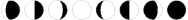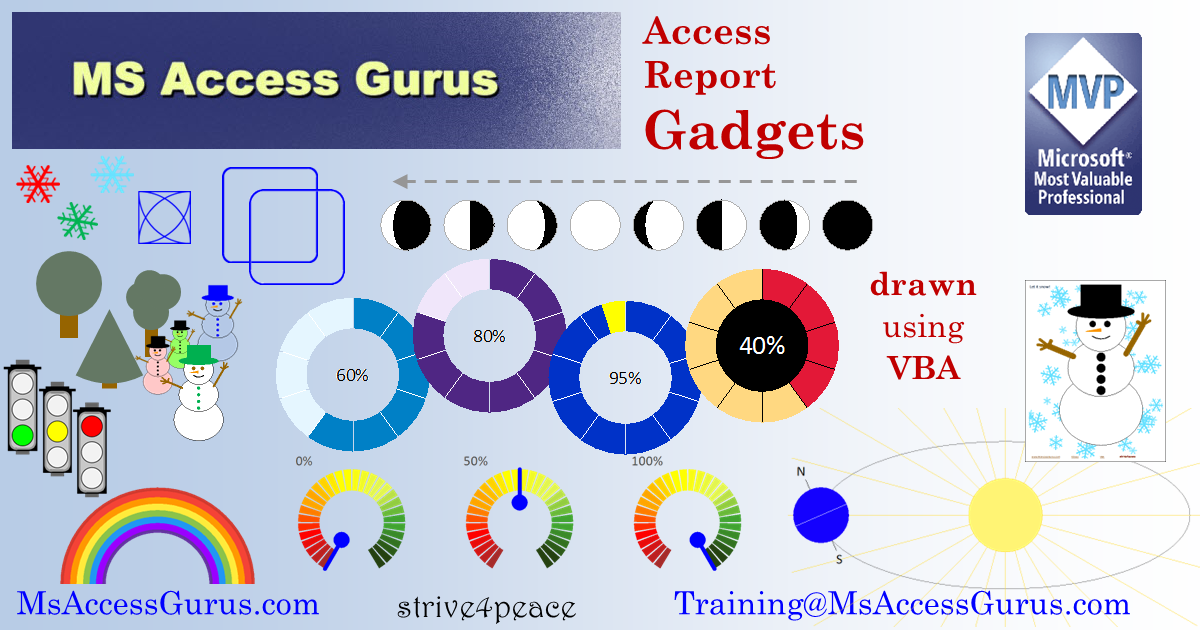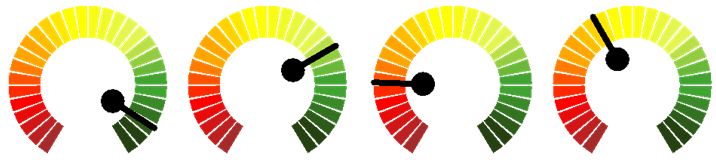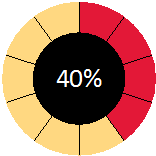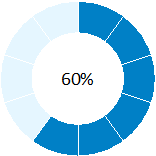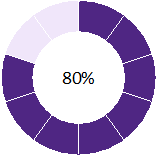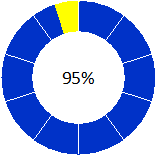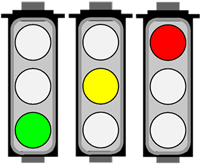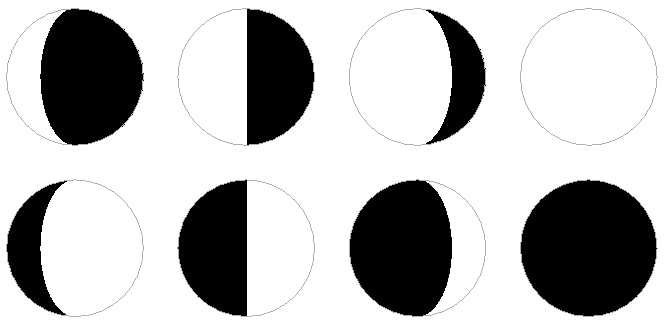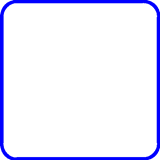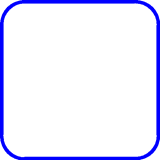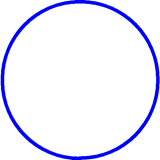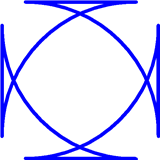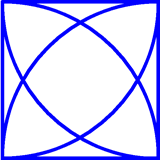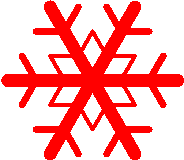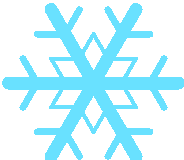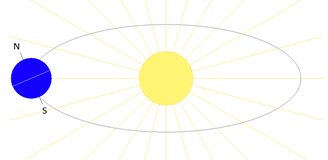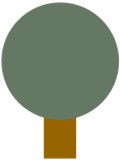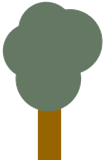|
|
|
Dial
|
Draw Dials with a needle point to a fraction or percentage value.
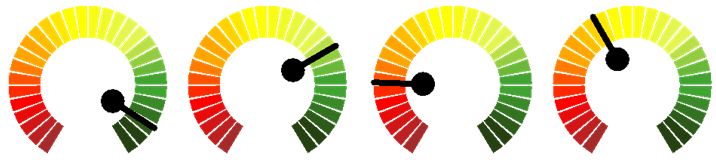
|
Sub Draw_Dial_s4p(oReport As Report _
,pXCenter As Single,pYCenter As Single _
,pRadius As Single _
,Optional psgValue As Variant = -1 _
,Optional pnColorCenter As Long = vbWhite _
,Optional psgRatio As Single = 0.6 _
)
|
|
|
Gantt chart
|
Gantt chart to be released in the future
It is still in progress.
The Project tables it needs to store data,
as well as main/subform is done.
Also done is the report menu form to launch the Gantt report -- it just isn't hooked up yet.
Check my website in the future for a working Gantt chart.
|
|
Meter
|
Meters are great to visualize fractions and percentages.
Choose colors, font size, send value.
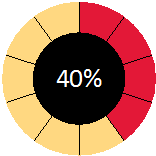
|
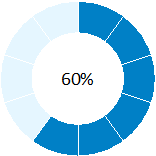
|
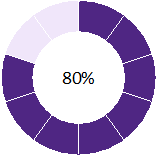
|
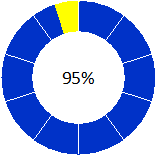
|
Public Sub Draw_Meter_s4p(poReport As Report _
,poControl As Control _
,Optional pdbValue As Double = -1 _
,Optional pnColor1 As Long = 0 _
,Optional pnColor2 As Long = 14211288 _
,Optional psText As String = "" _
,Optional piFontSize As Integer = 14 _
,Optional piFontColor As Long = 0 _
,Optional piTickColor As Long = gColorWhite _
)
|
|
|
Stoplight
|
Stoplights with green, yellow, or red (or nothing) lit up.
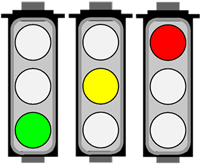
|
Sub Draw_Stoplight_s4p(oReport As Report _
,oControl As Control _
,Optional piValue As Integer _
)
|
|
|
|
|
Flag
|
American Flag

|
Public Sub FlagAmerican( _
pReport As Report _
,ByVal pX As Single ,ByVal pY As Single _
,ByVal pMaxWidth As Single _
,ByVal pMaxHeight As Single _
,Optional ByVal piColorSet As Integer = 0 _
)
|
|
|
Moon
|
Draw a Moon given the fraction of light and whether it is waxing or waning.
Movement goes from right to left then down and right to left again.
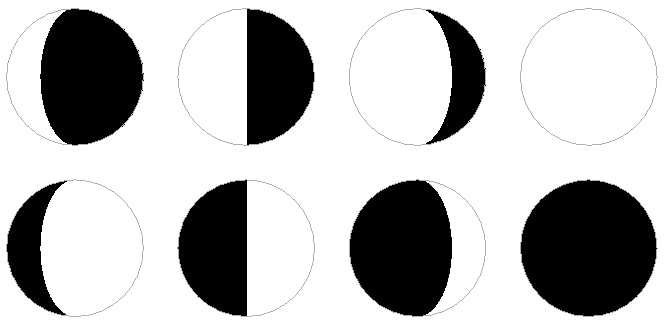
|
Public Sub Draw_Moon_s4p(poReport As Report _
,pXCenter As Double _
,pYCenter As Double _
,ByVal pRadius As Double _
,Optional pFractionLit As Single = 1 _
,Optional pbWax As Boolean _
,Optional pnColorLight As Long = vbWhite _
,Optional pnColorDark As Long = vbBlack _
,Optional pnColorOutline As Long = gColorGray _
)
|
|
|
Rainbow
|
Draw full rainbow, or partial rainbows from start to end angles

|

|

|

|
Public Sub Draw_Rainbow_s4p(poReport As Report _
,pXCenter As Single _
,pYCenter As Single _
,psgRadius As Single _
,Optional pnColorBackground As Long = vbWhite _
,Optional psgAngle1 As Single = gZero _
,Optional psgAngle2 As Single = PI _
)
|
|
|
Rounded Rectangle
|
Set outline color, draw width, and amount of rounding for corners —
drawn with 4 lines and 4 arcs.
When the arc radius is bigger than the shape dimension, you get some interesting effects.
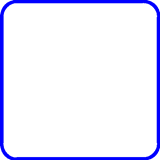
|
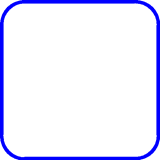
|
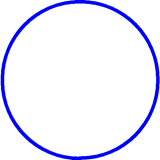
|
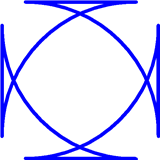
|
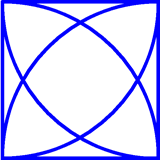
|
Sub Draw_RoundRectangle_s4p(oReport As Report _
,xLeft As Single _
,yTop As Single _
,xRight As Single _
,yBottom As Single _
,Optional piDrawWidth As Integer = 1 _
,Optional pnColor As Long = 9868950 _
,Optional pdbRadiusCorner As Double = 80 _
)
|
|
|
Snowflake
|
Set snowflake and background colors, specify angle to rotate

|

|
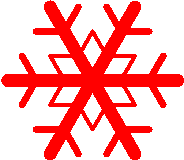
|
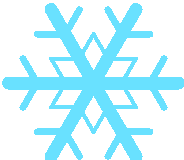
|
Public Sub Draw_Snowflake_s4p(poReport As Report _
,pXCenter As Single _
,pYCenter As Single _
,ByVal pRadius As Single _
,Optional pnColor1 As Long = gColorCyan _
,Optional pnColor2 As Long = 0 _
,Optional psgAngleStart As Single = 0 _
)
|
|
|
Snowman
|
Set colors for body, hat, buttons, eyes, and outline.

|

|

|

|

|
Public Sub Draw_Snowman_s4p(poReport As Report _
,pXCenter As Single _
,pYTop As Single _
,pYHeight As Single _
,Optional pnColorSnowman As Variant = vbWhite _
,Optional pnColorHat As Variant = vbBlack _
,Optional pnColorButton As Variant = vbBlack _
,Optional pnColorEye As Variant = vbBlack _
,Optional pnColorLine As Variant = vbBlack _
)
|
|
|
Solstice
|
Draw Earth on its orbit around the sun as its positioned
for the December Solstice
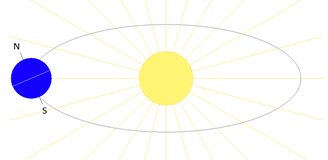
|
Public Sub Draw_SolsticeDecember_s4p(poReport As Report _
,pXCenter As Single _
,pYCenter As Single _
,pRadiusOrbit As Single _
,Optional pnColrEarth As Variant = gColorBlueEarth _
,Optional pnColrAxis As Variant = vbBlack _
,Optional pnColrOrbit As Variant = gColorGray _
,Optional pnColrSun As Variant = gColorYellowSun _
,Optional gColorSunRay As Variant = gColorOrangeRay _
)
|
|
|
Tree
|
easy tree types to draw
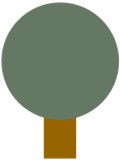
|

|
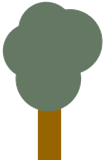
|
Public Sub Draw_ChristmasTree_s4p(poReport As Report _
,pXCenter As Single _
,pYTop As Single _
,pYHeight As Single _
,Optional pnColorTree As Variant = gColorGreenTree _
,Optional pnColorStar As Variant = vbYellow _
,Optional pnColorStarOutline As Variant = gColorOrange _
)
|
|